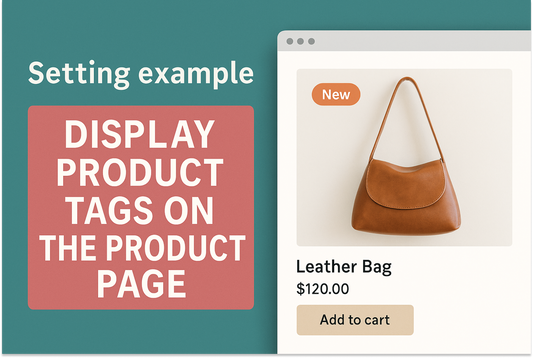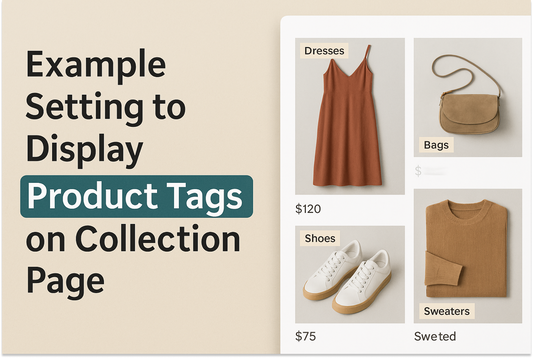Collection: UI/UX Improvements
Shopify UI/UX Improvement Guide
This article summarizes practical UI/UX improvement methods for Shopify that will improve usability and increase customer satisfaction and conversion rates at the same time.
- Search function optimization - Improved information accessibility through product and blog searches
- Form improvement - Optimized the order of fields on the address editing screen of the account page
- Navigation Enhancements - Tag filtering and breadcrumb list
- Inventory display optimization - Improved shopping experience by automatically hiding out-of-stock items
- Improved usability - Intuitive and easy-to-use interface design
Improvements based on user-centered design philosophy are expected to reduce abandonment rates and significantly improve purchase completion rates.