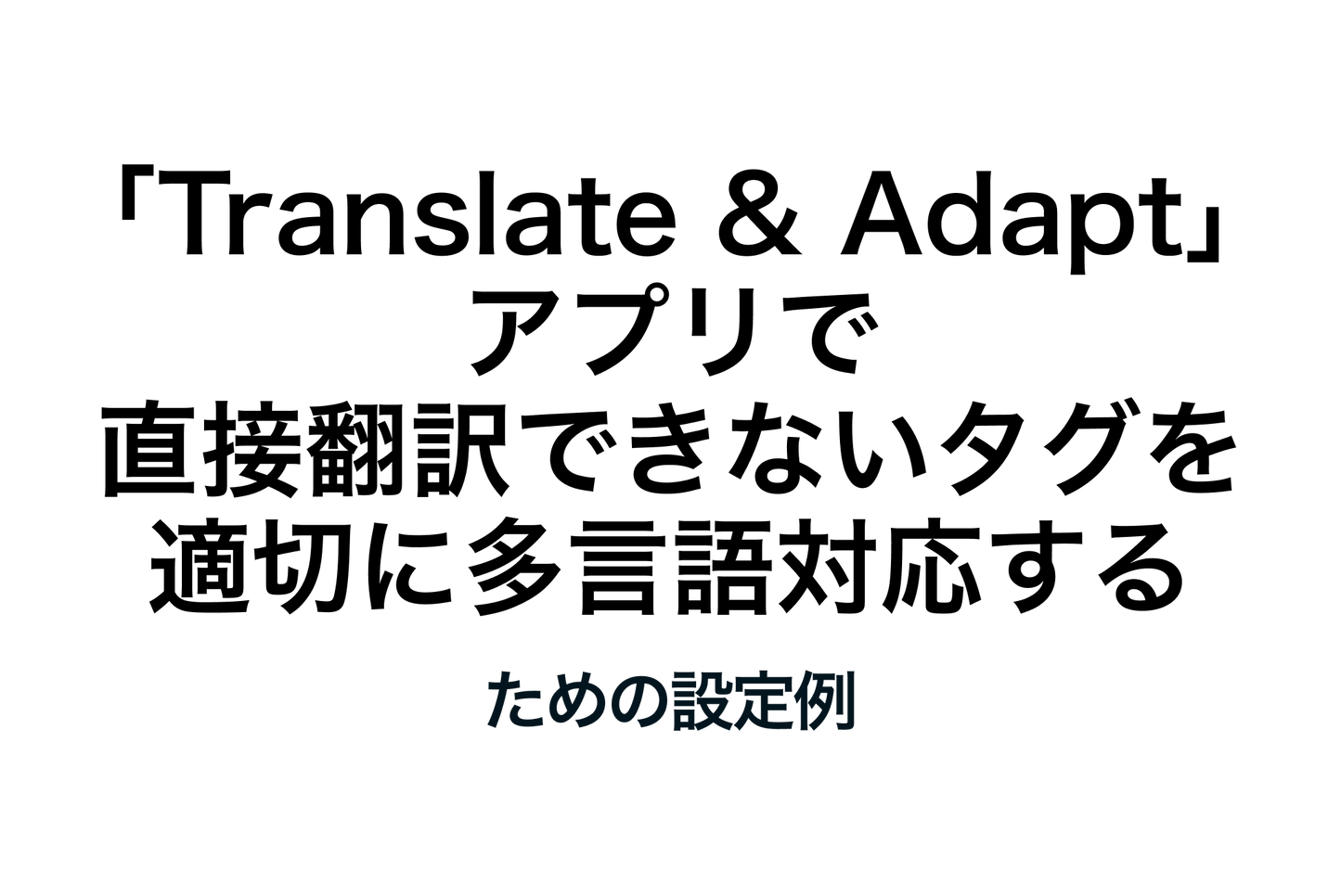In Shopify, you can filter articles by tags set in your blog, so you can use them as a category menu. However, tags cannot be translated by default, so it can be a bit difficult to support multiple languages. Here is an example of how to make it possible to translate category menus by tag by tweaking the theme file a bit.
Example of settings for properly multilingualizing tags that cannot be directly translated with the "Translate & Adapt" app

[(In the case of the Dawn theme) Setting procedure ①] Add scheme to "main-blog.liquid"

[(For the Dawn theme) Setting procedure ②] Add code to "main-blog.liquid" to display the tag specified in the block as a menu.

[(For the Dawn theme) Setting step 3] After specifying the tag menu in the theme editor, translate it with the "Translate & Adapt" app