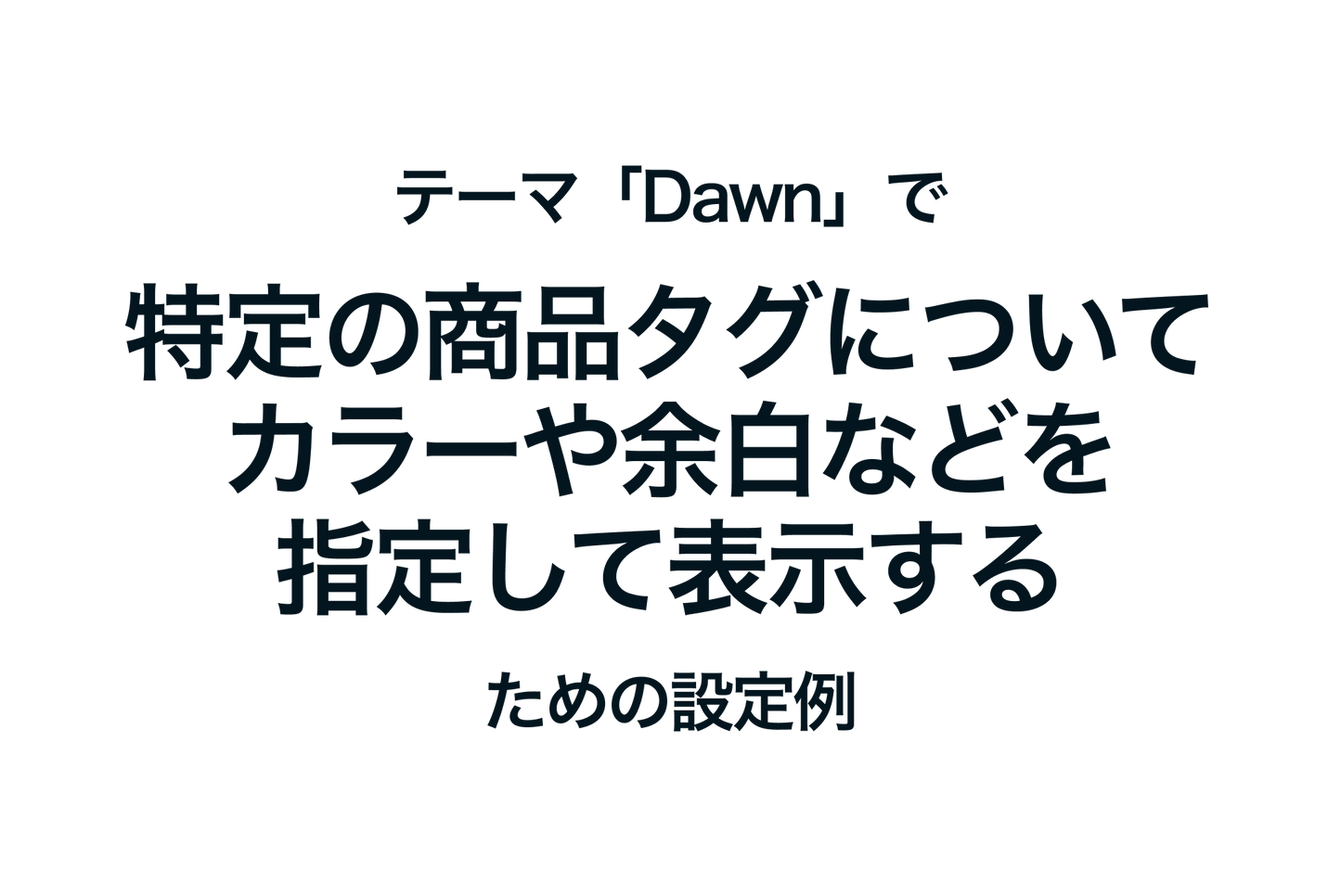There are various ways to display tags set in product information on the Shopify product details screen, such as using custom Liquid, but this is an example of setting up a unique block that allows you to specify the tags you want to display on the theme editor side. Since you specify the tags you want to display, you can control whether unnecessary tags are displayed.
Example of settings for specifying the color, margins, etc. for specific product tags in the "Dawn" theme

Setup Step 1: Add a block to the schema in "main-product.liquid" with input fields for the number of elements you want to display as tags.

Step 2: Add the code to display the tag to "main-product.liquid"

Operational Procedure