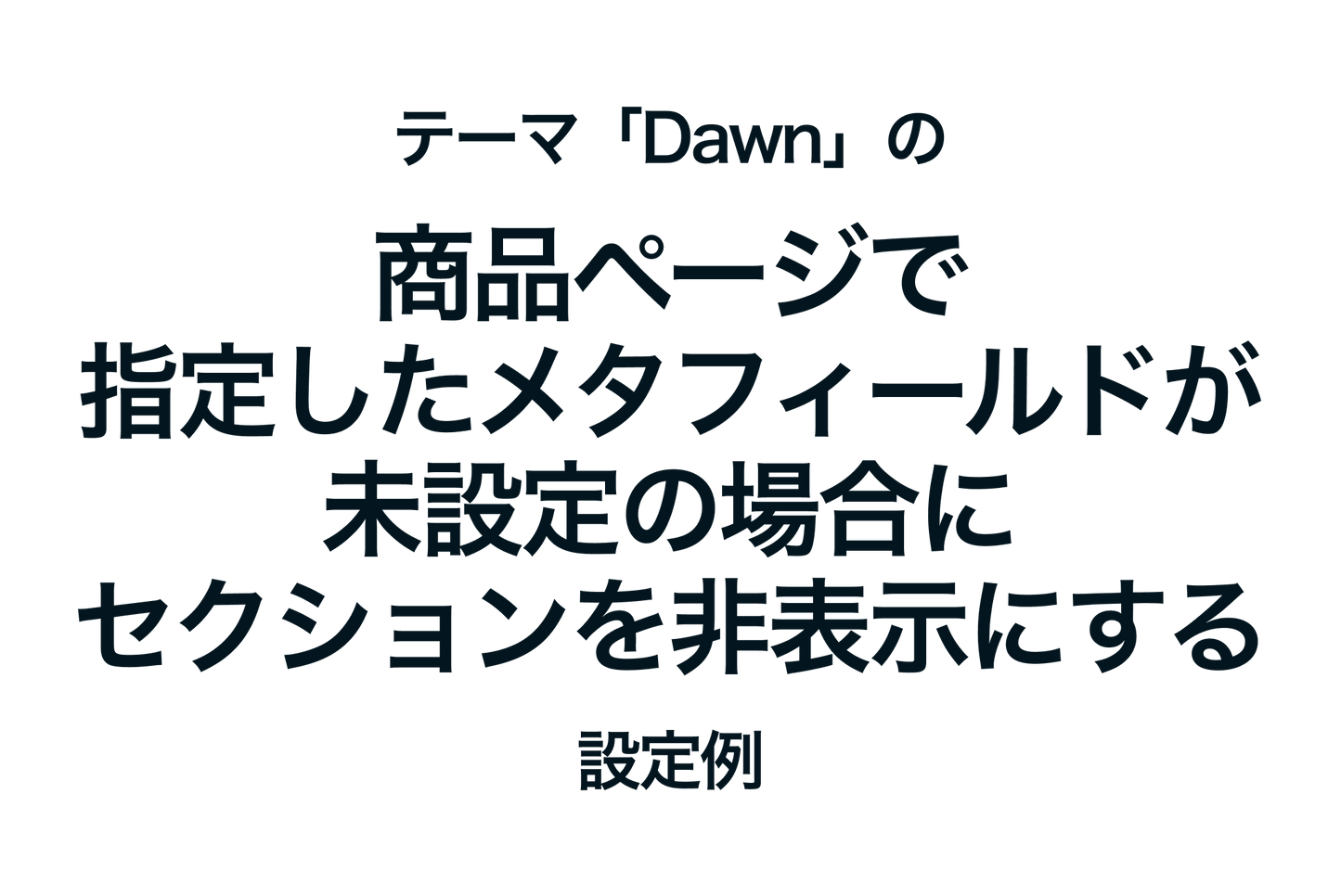In Shopify, you can use metafields to display different content for each product while using a common template. However, it is important to note that if the metafield is empty, it will be forcibly displayed as blank. We recommend adding settings to take into account cases where there is no content.
Example of setting to hide a section on a product page in the "Dawn" theme if the specified meta field is not set

[Settings Step 1] Add the scheme to "featured-collection.liquid" and the label to "ja.schema.json"

[Settings Step 2] Modify the code in "featured-collection.liquid"