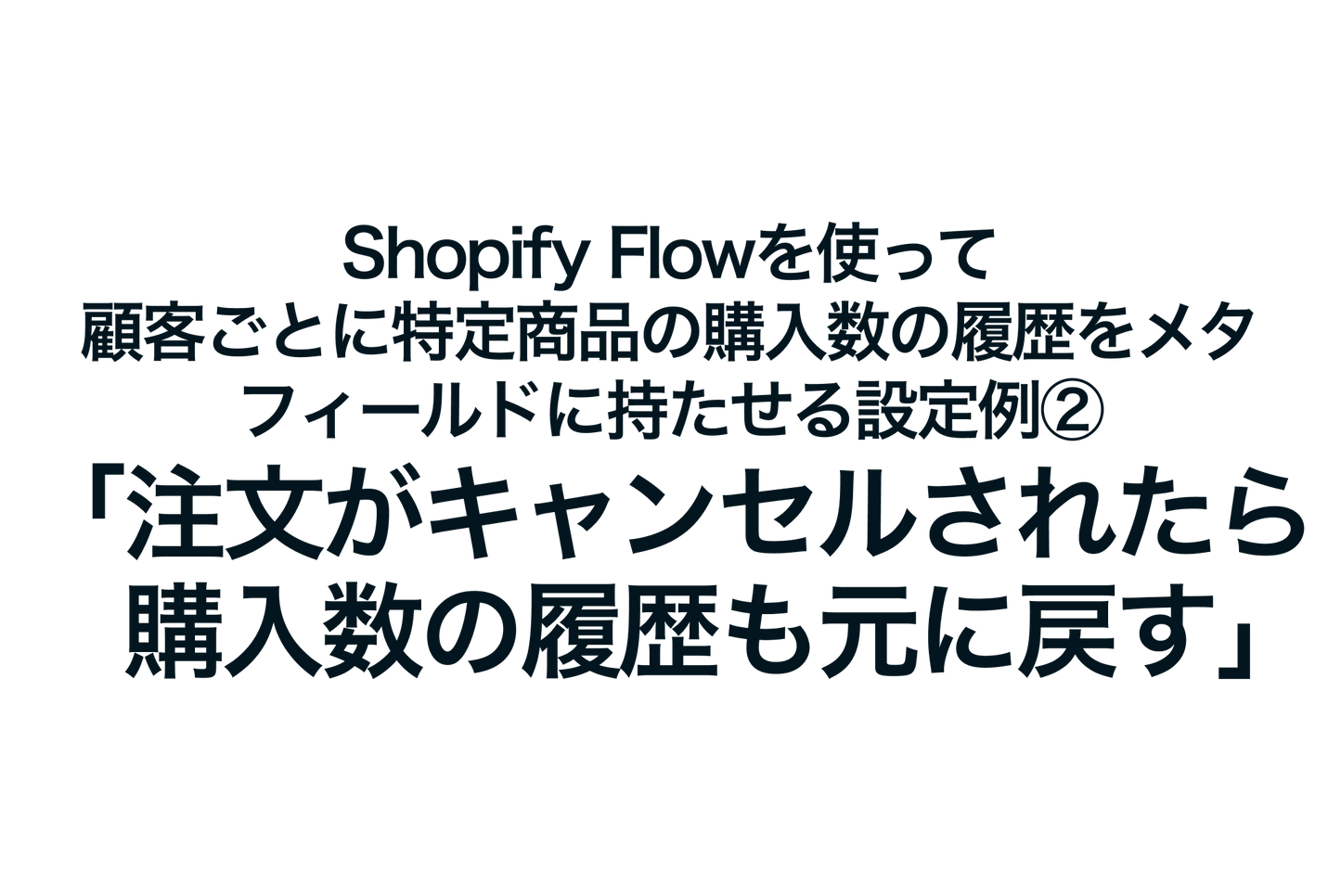Following on from my last post, this is about using Shopify Flow to record the purchase history of a specific product. If a purchase is canceled, I want to decrement the purchase history of the metafield that was counted up, so this is the flow for that purpose.
Example of setting up a metafield to store the purchase quantity of a specific product for each customer using Shopify Flow ② "Restore the purchase quantity history if the order is canceled"

[Setup Procedure] Add a Flow that counts down the metafield value according to the number of items purchased when an order is canceled.