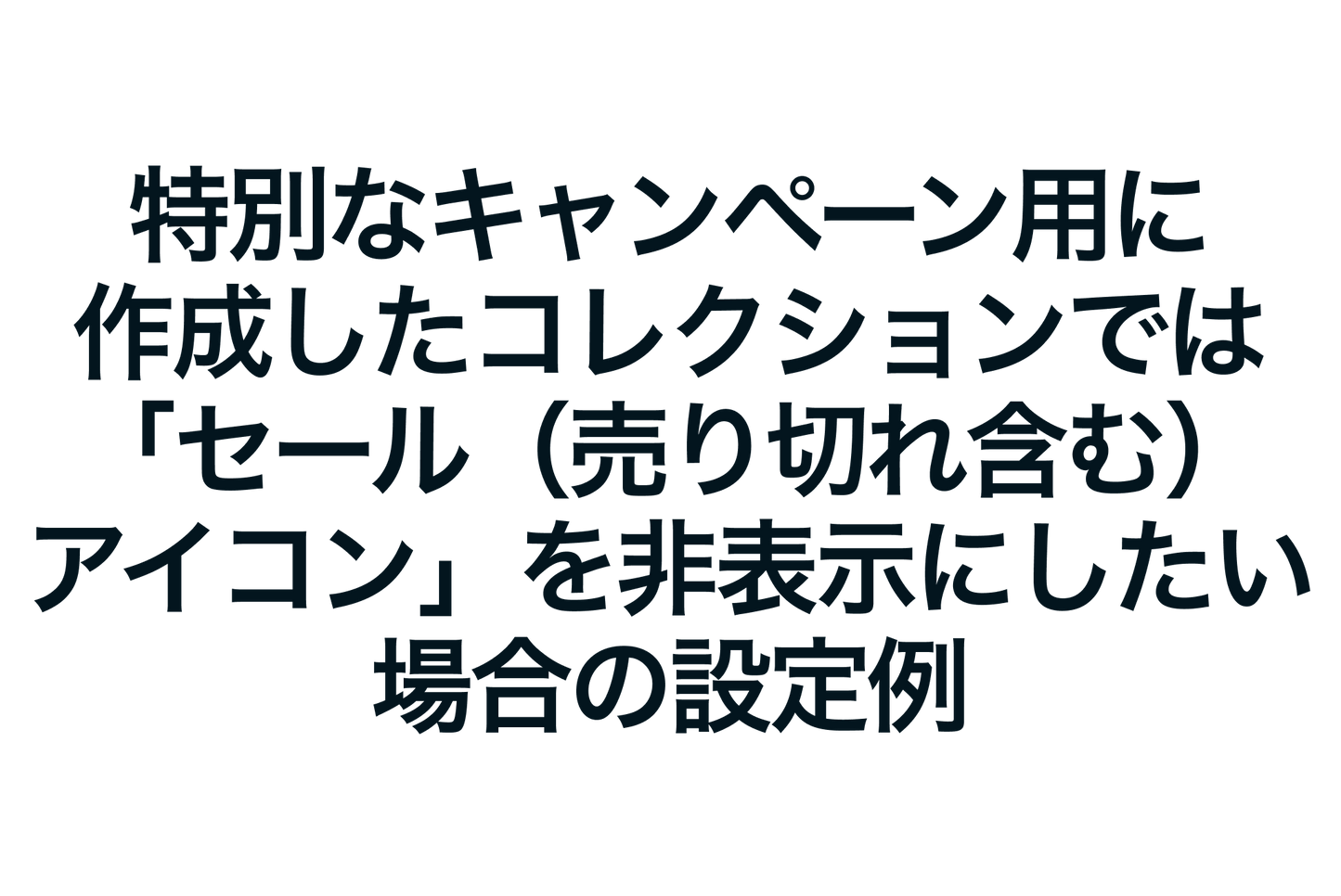When you create a special collection page in Shopify, you may not want to display the "sale icon" even if you are displaying discounted products that are different from the usual ones. In such a case, it is easy to duplicate the template and hide it using custom CSS.
Example of settings for hiding the "sale (including sold out) icon" in collections created for special campaigns

[(Dawn theme) Setup procedure ①] Create a new collection template for the campaign

[(For the Dawn theme) Setting step 2] In the newly created theme, use custom CSS for the product grid to hide the "sale icon" and select the newly created collection on the collection management screen.