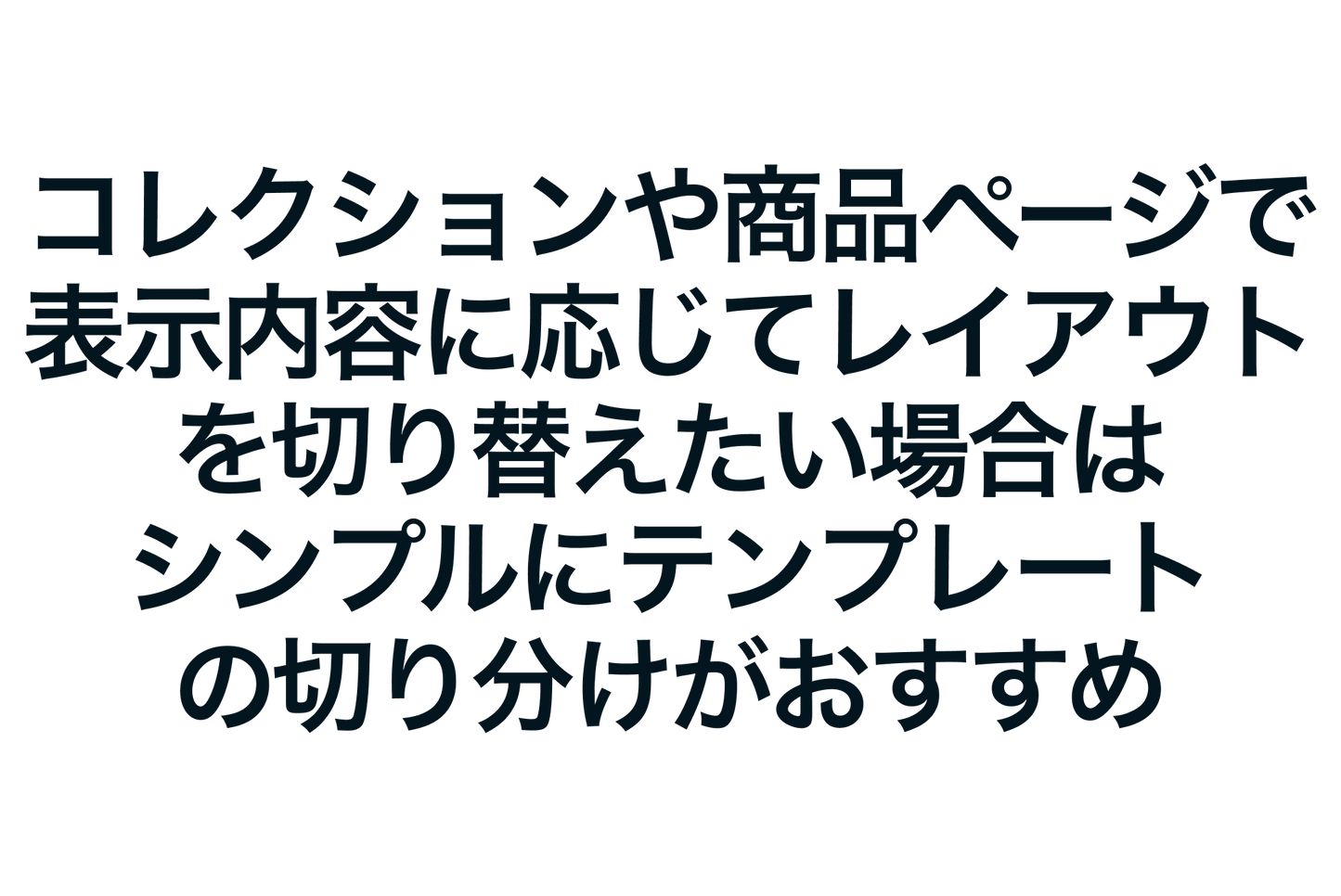There are times when you want to separate the layout of a collection or product page in Shopify depending on the content displayed. The method of separating templates from the theme editor without doing anything complicated is simple and convenient, as it can be set up without coding.
If you want to switch layouts depending on the content displayed on collection or product pages, we recommend simply dividing the template.