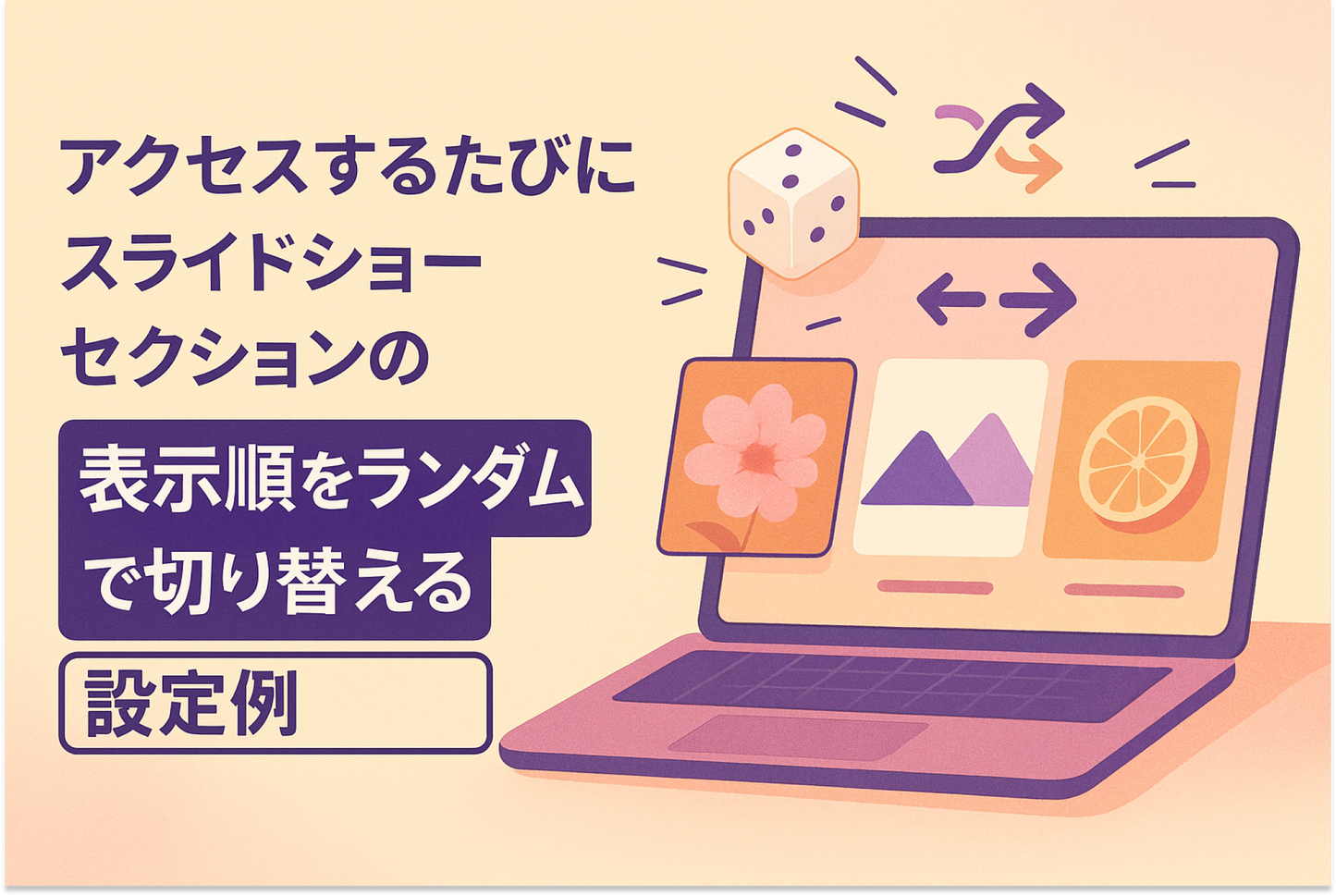The Shopify theme "Dawn" has a "Slideshow" section that is often used as the key visual for the home page. You can adjust the display order in the theme editor, but there are cases where you want to display them randomly each time you access the site. Here is an example of how to do that.
Example of setting the slideshow section of the "Dawn" theme to randomly switch the display order each time you access it.

[How to set it up] Add a custom Liquid section to the template where you installed the slideshow (in this example, the homepage) and insert the code.