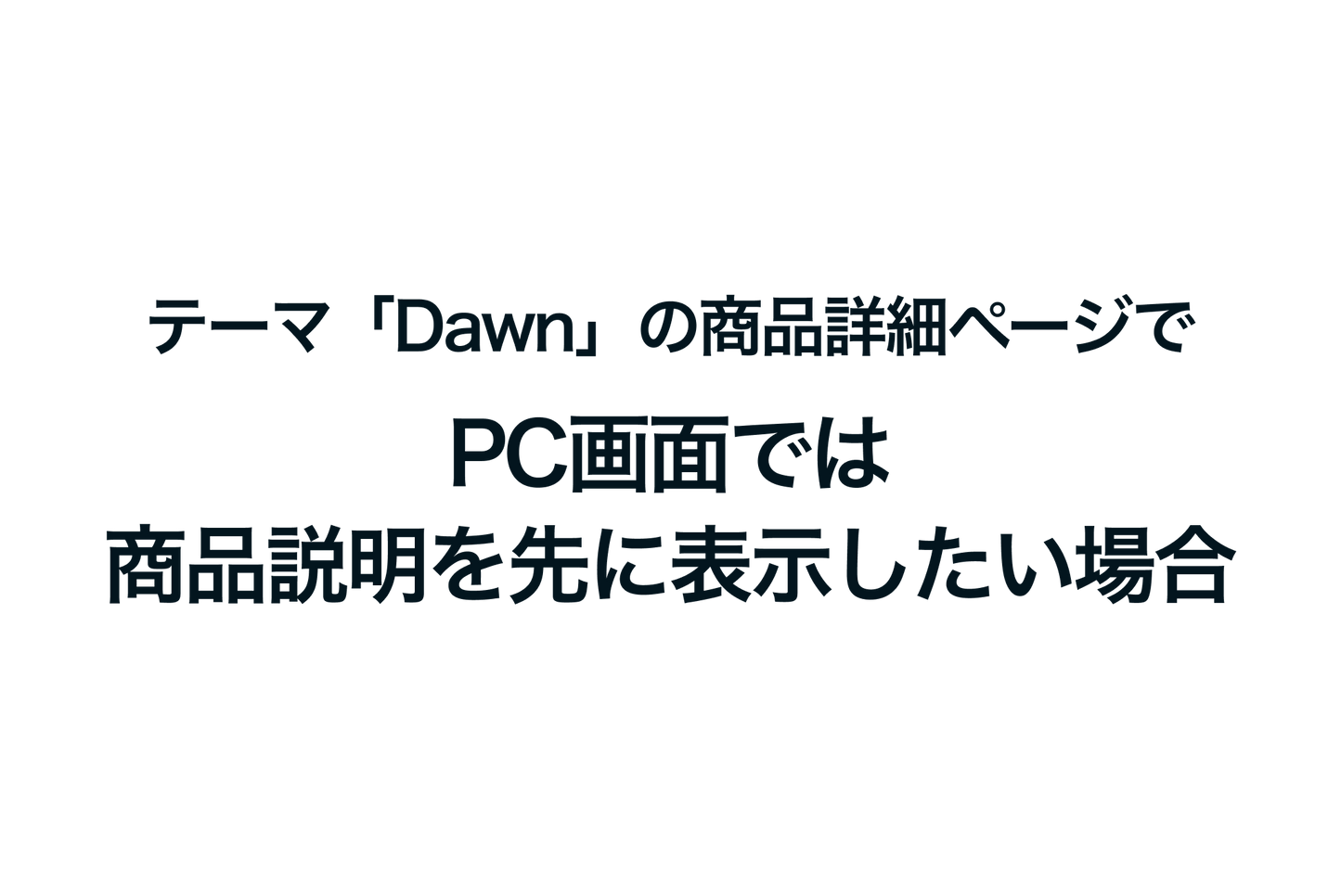The product details screen of the Shopify theme "Dawn" has a small display frame for the product description even on a PC screen, so if you put a lot of information on it, it becomes a little hard to read. So, like Rakuten, it's a good idea to move the product description to the beginning on a PC screen and expand it to the full width of the screen.
If you want to display the product description first on the product details page for the theme "Dawn" on a PC screen

[Settings] Hide or delete the "Description" block in the "Product Information" section of the product template, add customized Liquid, and insert the code.