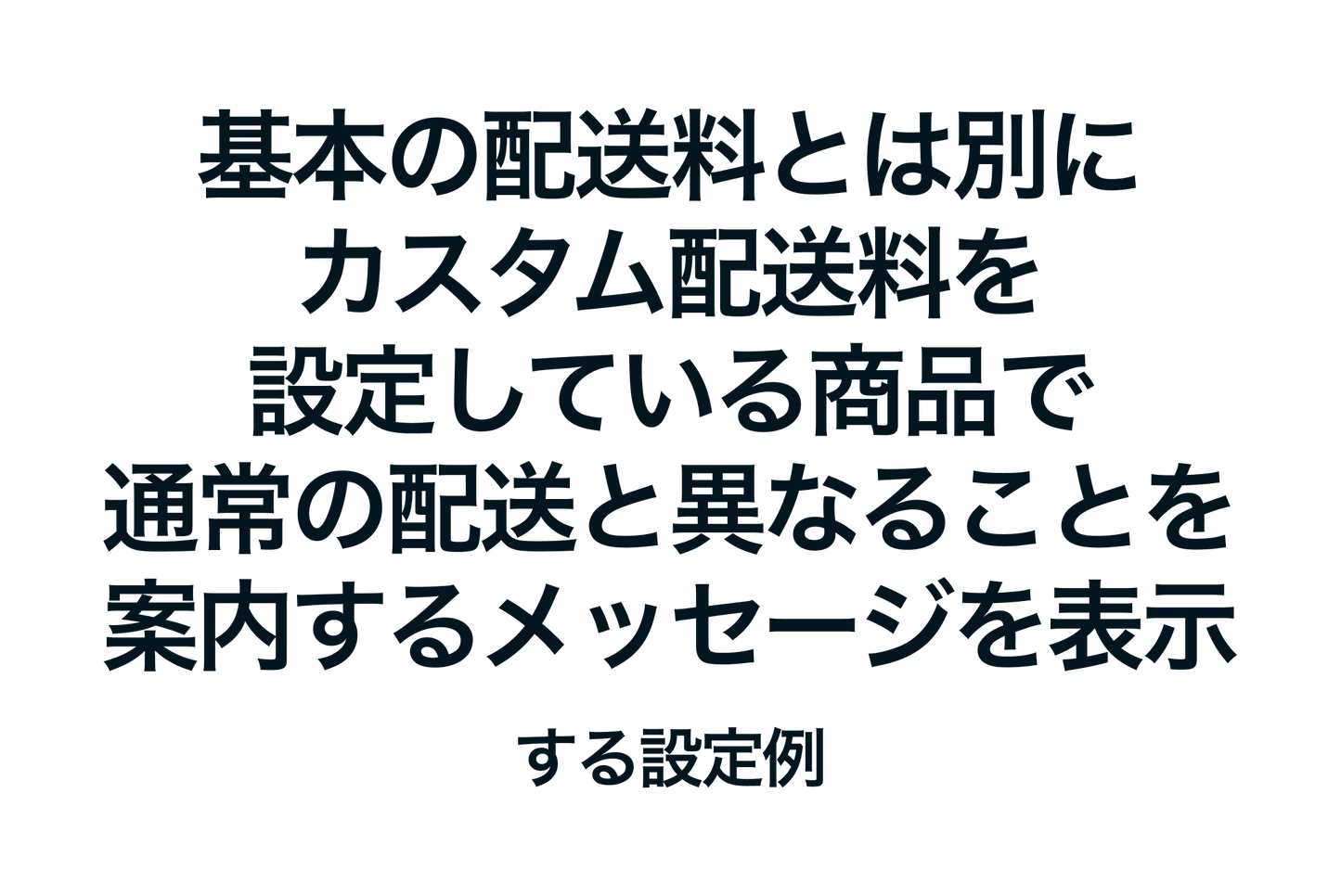In Shopify, you can specify the shipping fee for each product, but there are times when you want to display that information on the product page. However, since you cannot directly retrieve the shipping profile information on the product details screen with code, you can mark it with a tag or something and use that as a trigger to switch the display of a message. Here is an example of that setting.
Example of settings to display a message for products that have custom shipping fees set in addition to the basic shipping fee, informing customers that the shipping fee is different from the standard shipping fee

[Setting method 1] Add a "tag" to indicate that you have set a custom shipping fee for the product

[Setup Method 2] Add the "Customized Liquid" block to the product information in the theme editor and insert the code