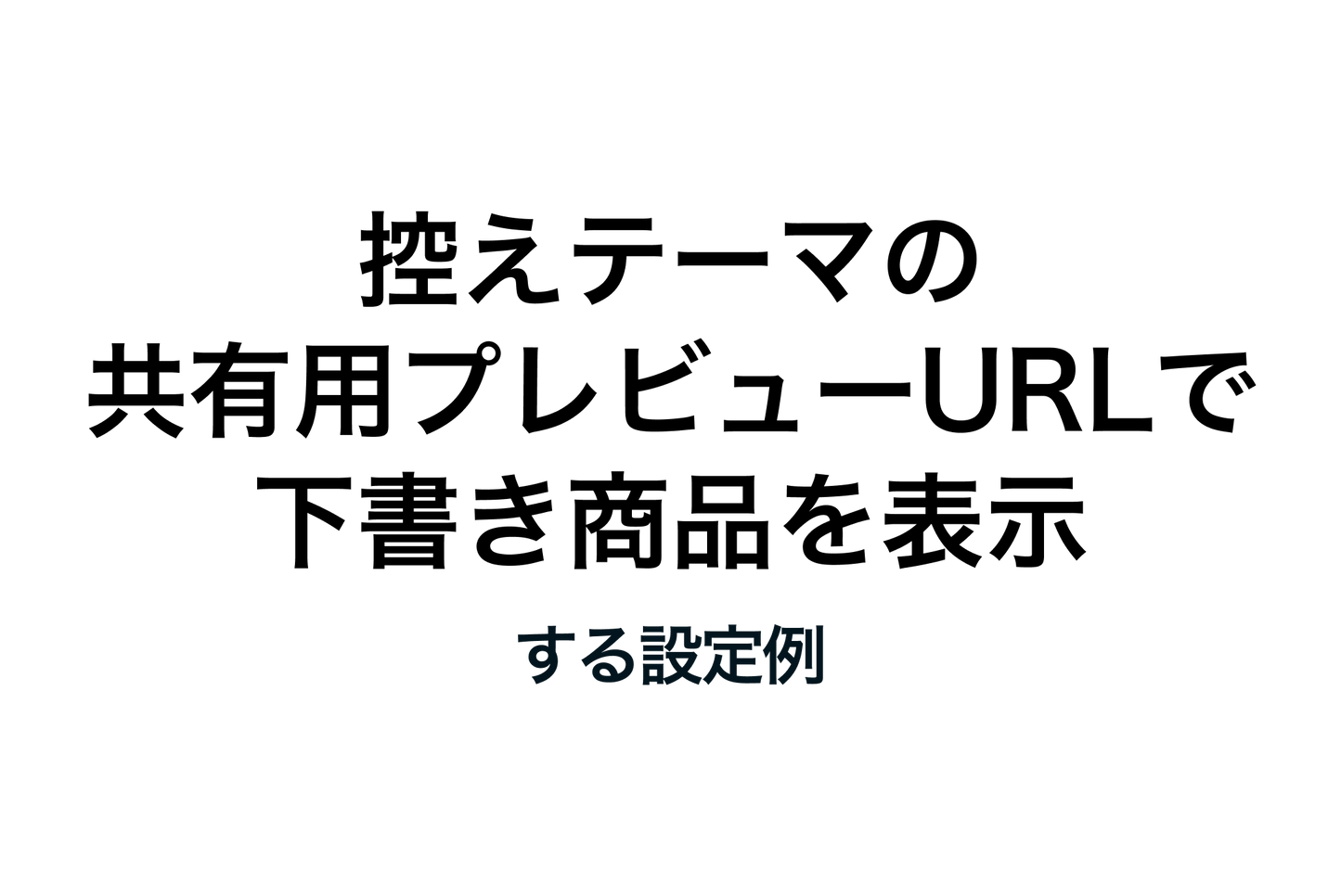When you want to let someone who doesn't have access to the Shopify admin screen check your backup theme, you may use a shared preview URL, but you need to be a little creative to let them see your draft products. Here's how to set it up.
How to view draft products in a shared preview URL for a backup theme

[Step 1] Click "Preview" for the draft product and copy the part of the URL that appears after "/products_preview?..."

[Step 2] Paste the content copied in step 1 directly under the domain of the preview URL to display it.