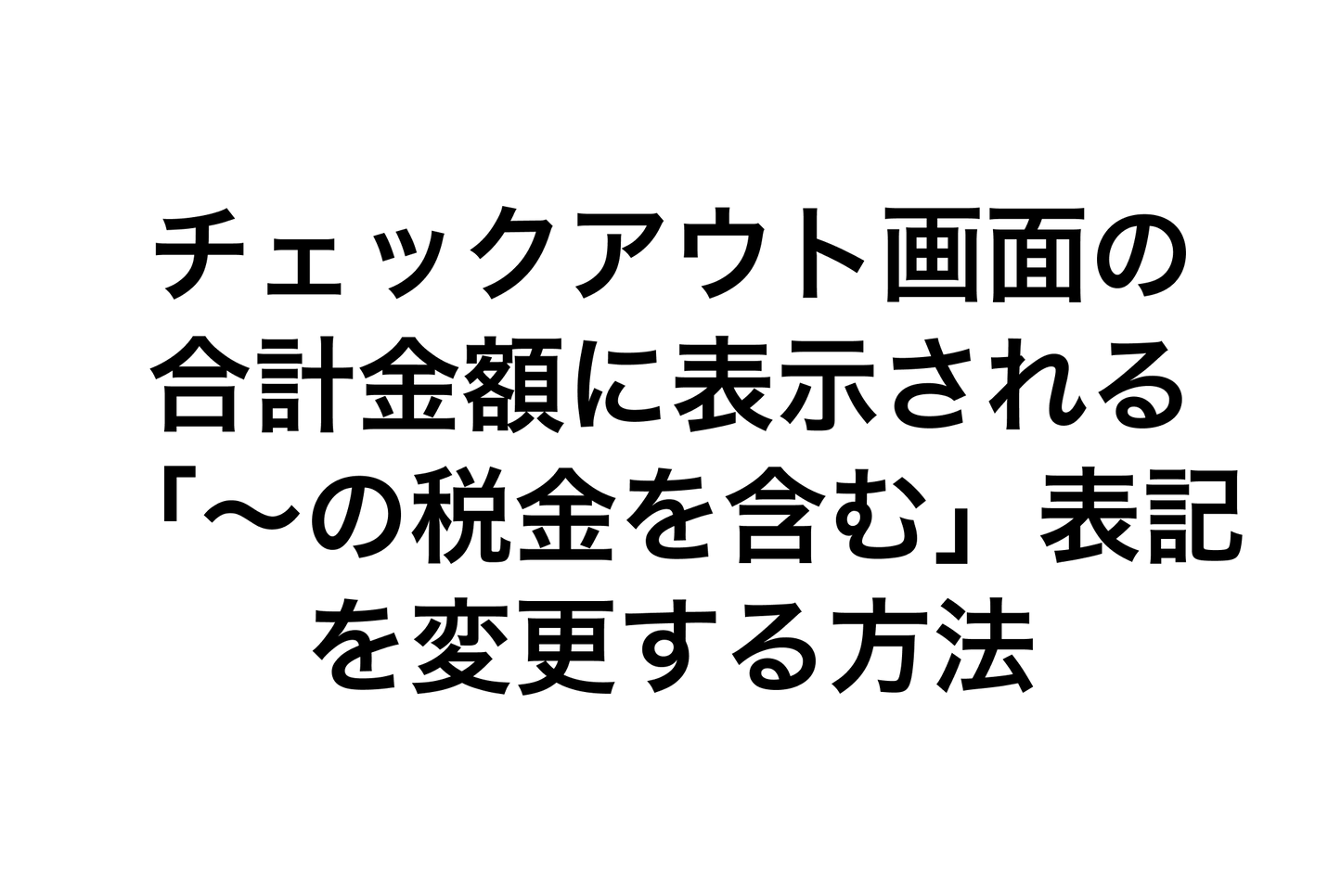The label "¥XXX tax included" that appears next to the total price on the Shopify checkout screen can be changed by "Editing the content of the default theme", as the official support staff told me. You can now write "tax included".
Change the "tax included" notation displayed on the checkout screen total amount

[Settings] Open "Edit the content of the default theme" in the theme file, search for words such as "tax on" and modify the "Vat label html" item.