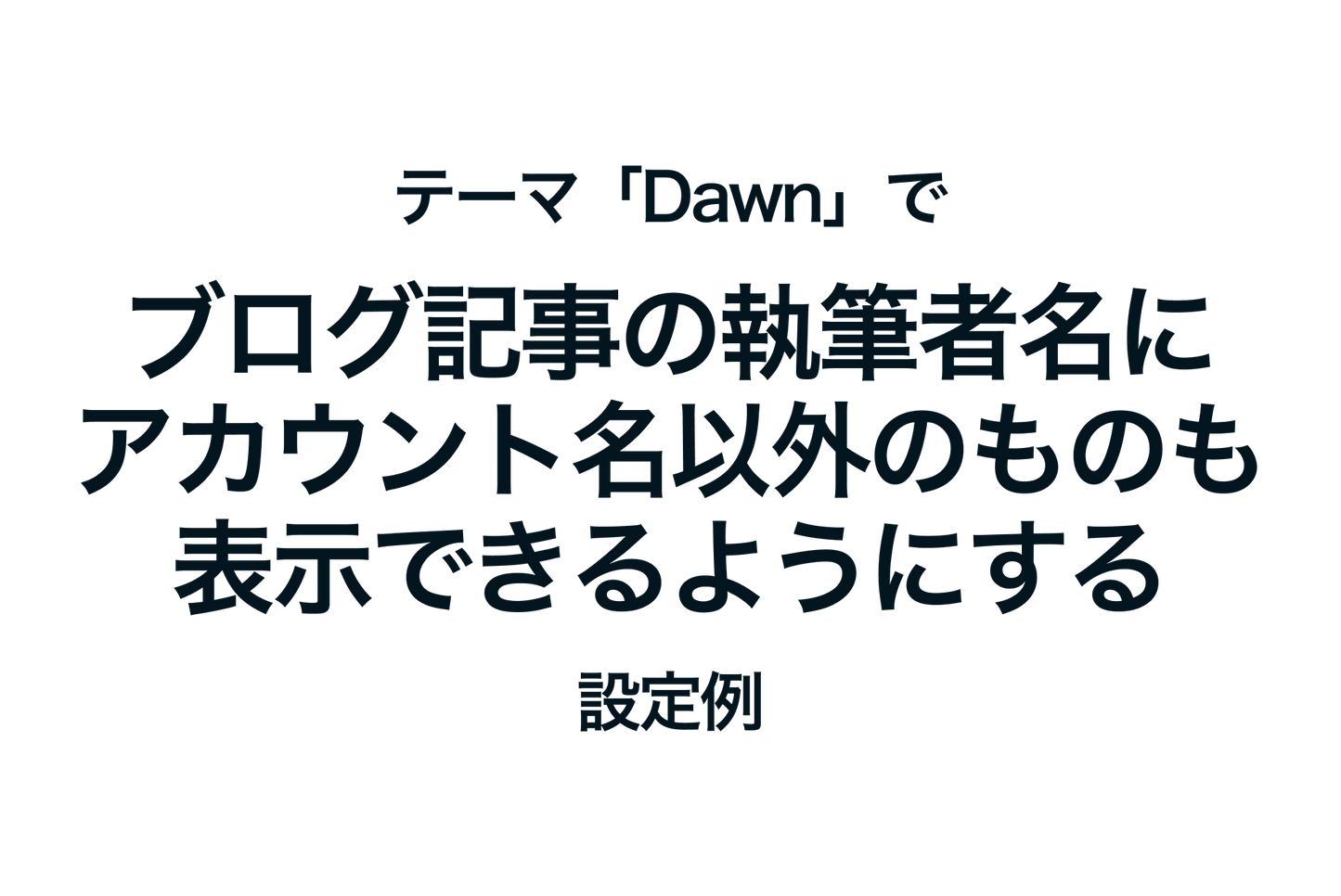In Shopify blogs, the "Author Name" field can usually only be set to the account owner or staff member's name, and cannot be set freely. Here is an example of how to use a metafield to display any name.
Example of settings to allow blog post author names to be displayed other than the account name

Step 1: Add blog post meta field definitions

Setting Step 2: Edit the code for the author name display part of "main-article.liquid" and "article-card.liquid"

How to use: Enter the author name you want to display in the meta field when posting a blog post. *If left blank, the default name of the account that created the post will be displayed.