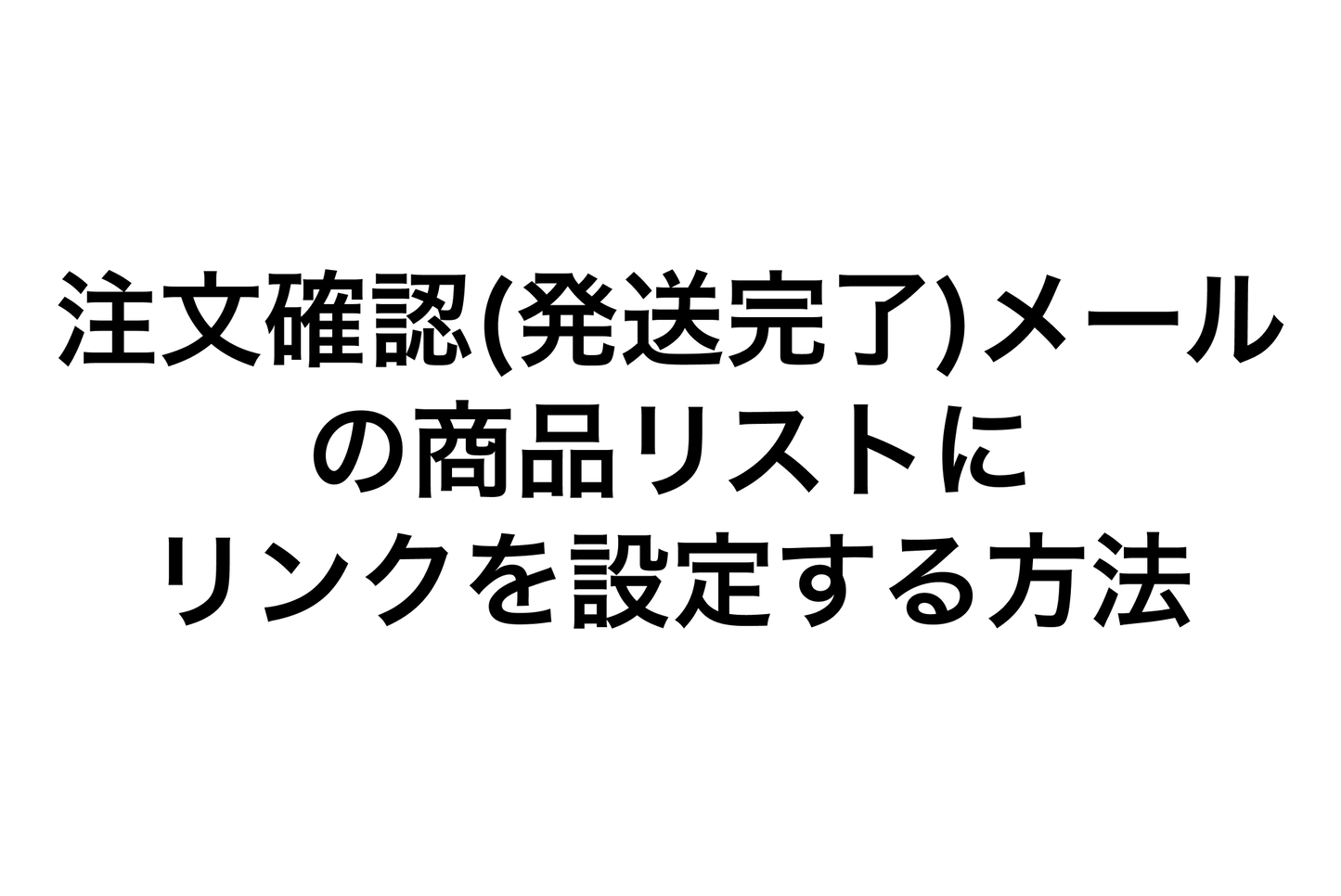Some customers may want to check what products they purchased in the Shopify order confirmation email. Since there is no link to the product information on the order completion page that is linked to "View your order", it would be a good idea to add a direct link to the product information in the notification email.
How to add a link to the product list in the order confirmation (shipment) email

To set it up: Settings > Notifications > Order Confirmation > Edit Code