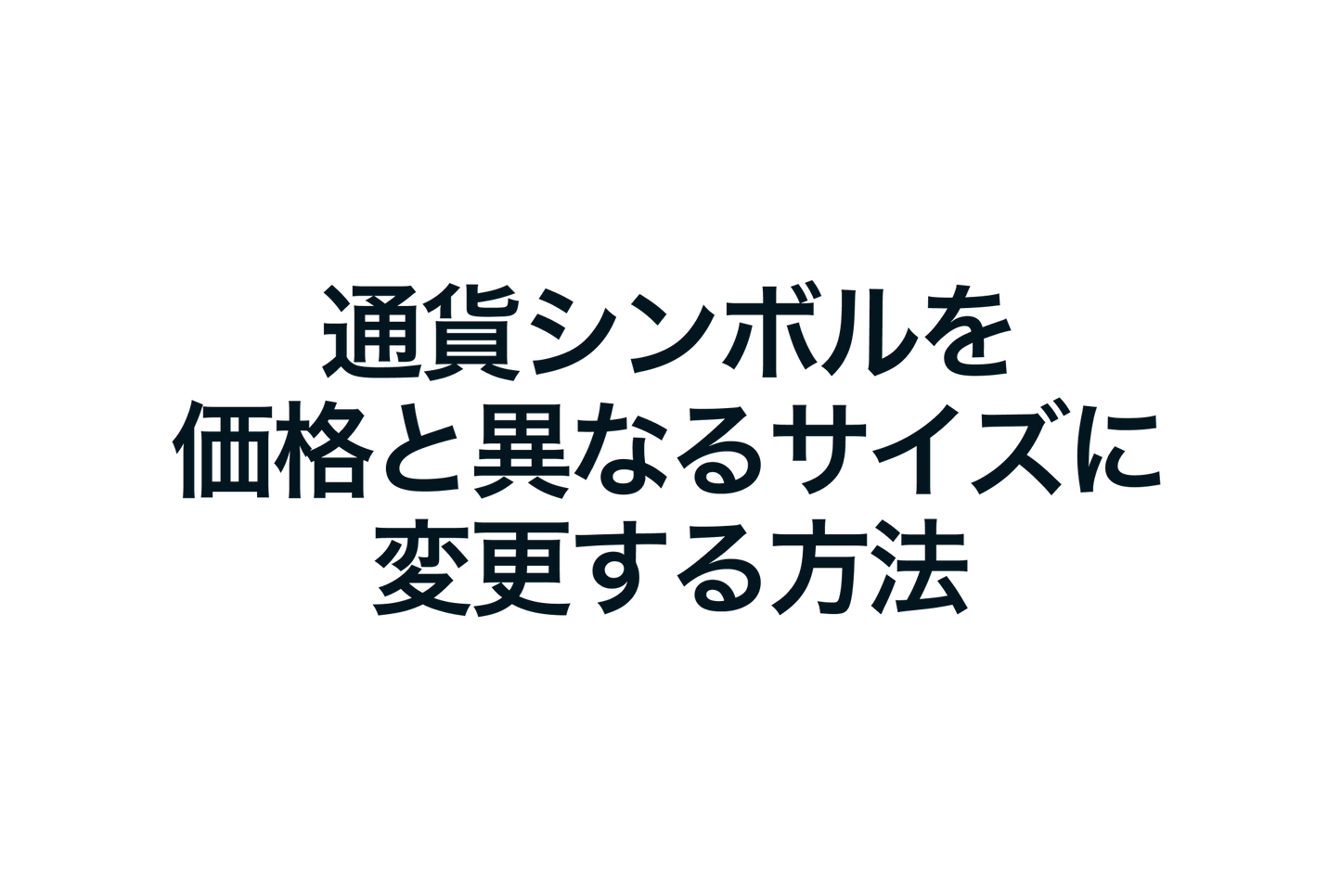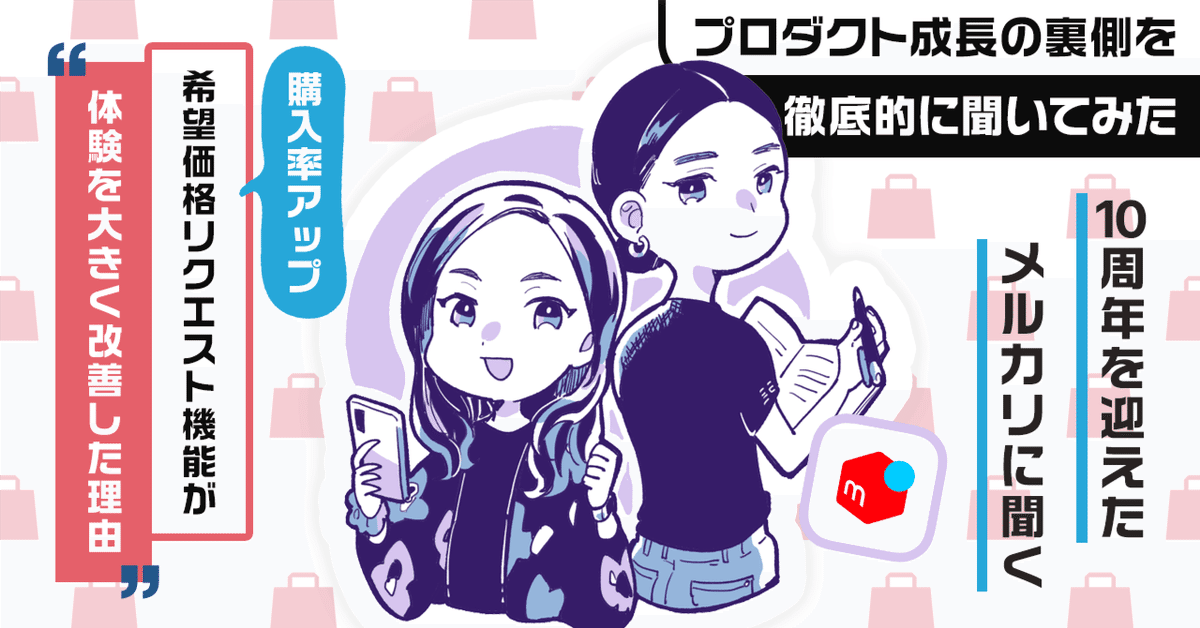
The purchase rate improved significantly when the price "¥" symbol was made smaller.
The results of features change dramatically depending on the "experience." We asked Mercari, which is celebrating its 10th anniversary, about the development of new features behind the scenes. Three successful measures.
markelabo.com