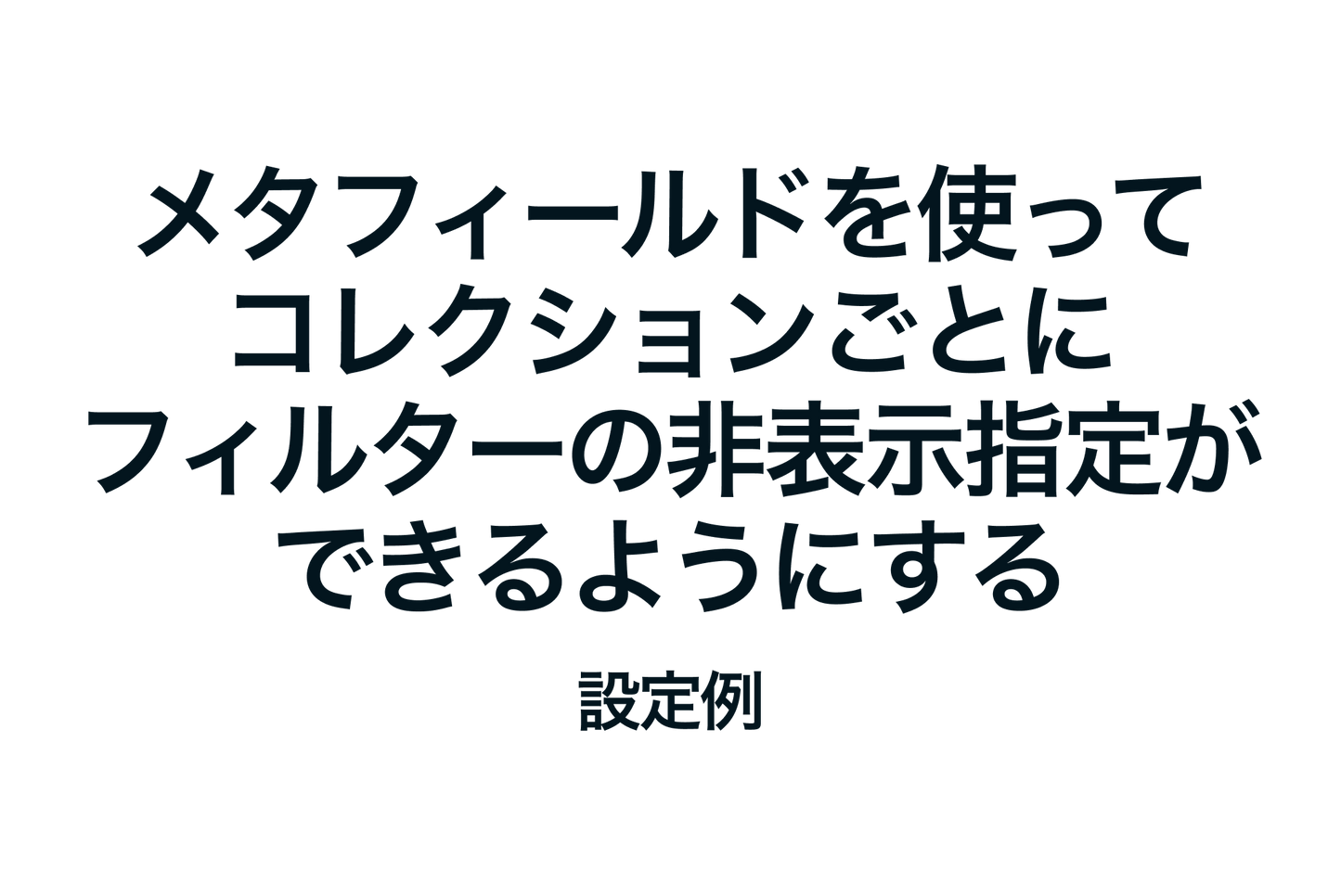Shopify's collection filter is common to all pages. It is convenient because it automatically hides items that do not correspond to the products listed, but there are still cases when you want to hide specific filters for each collection. Here is an example of how to implement it using meta fields.
Example of setting to allow filter hiding for each collection using metafields

[Settings Step 1] Add a single-line text (list) item to enter the name of the filter to be hidden in the collection meta field

[Settings Step 2] Edit two parts of the code in the collection filter section "facets.liquid"