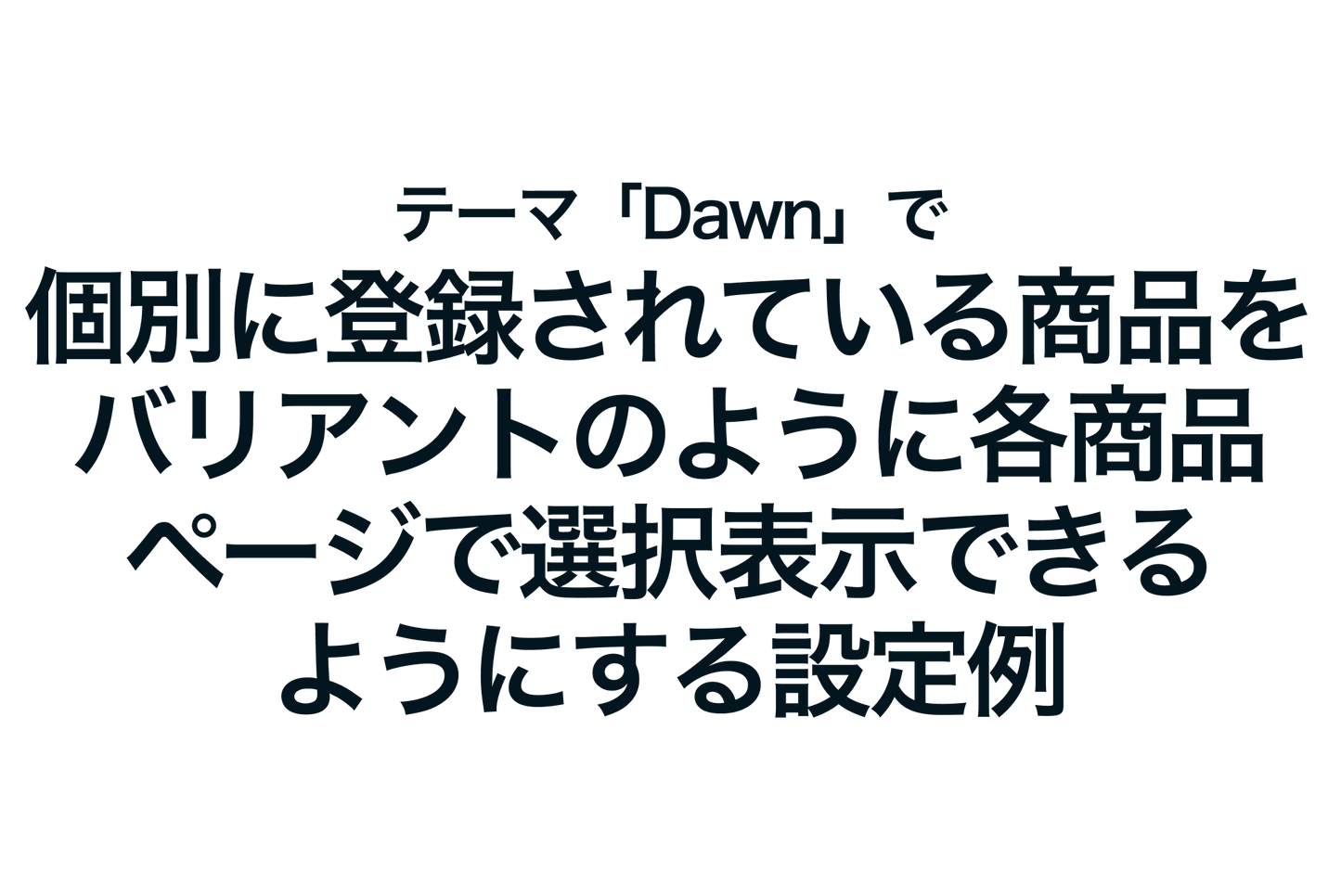In Shopify, you can register products with multiple variations such as color and size as one product, but this is a setting example that allows you to transition between multiple products registered individually in the picker as if they were one product variation. It may be used when registering products with more than the maximum number of variants of 100.
Example of settings to allow individually registered products to be selected and displayed on each product page like variants

[Settings Step 1] Set three types of metafields

[Settings Step 2] Add the block schema to "main-product.liquid" and insert the display code

[Operation Procedure] Set values for each meta field in the product information