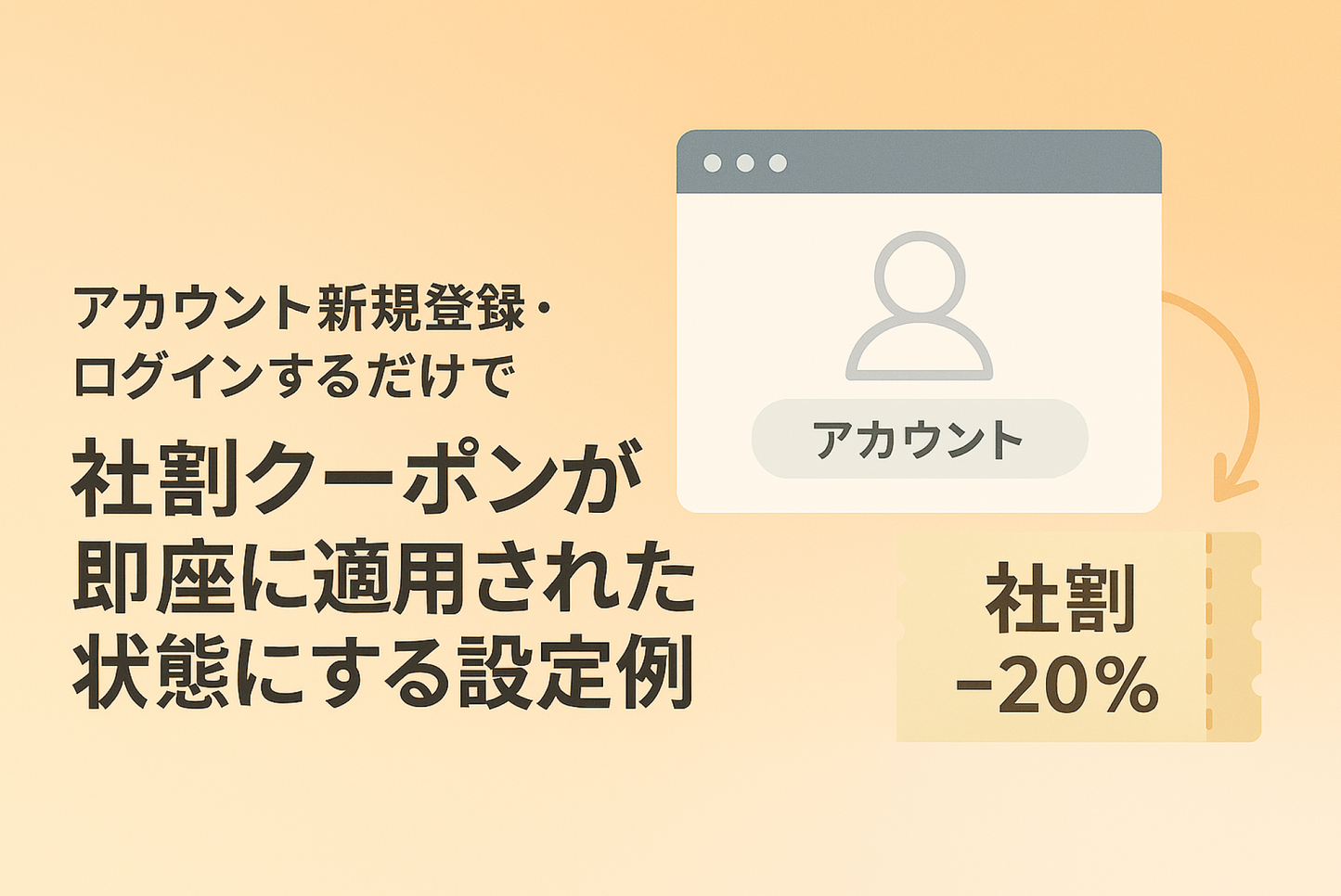This is a setting example for automatically applying a company discount coupon to a Shopify store when a member registers with their company domain email address. The coupon will be applied from the second time onwards by simply logging in. Even if the coupon is removed after purchase, a reapply button will be displayed in the header.
An example of how the company discount coupon can be applied immediately when the target user simply registers and logs in to their account

[Setup method 1] Create a flow that assigns a "company discount" tag to users who register with an email address in the company domain. Set the target customer segment and create a coupon that can only be used by that segment.

[Setting Method 2] Add a hidden item to the "main-register.liquid" and "main-login.liquid" forms to transition to a promotional URL that applies the coupon code.

[Setup Method 3] Add a custom Liquid section to the header group in the theme editor and insert code to show that the coupon has been applied and a reapply button.