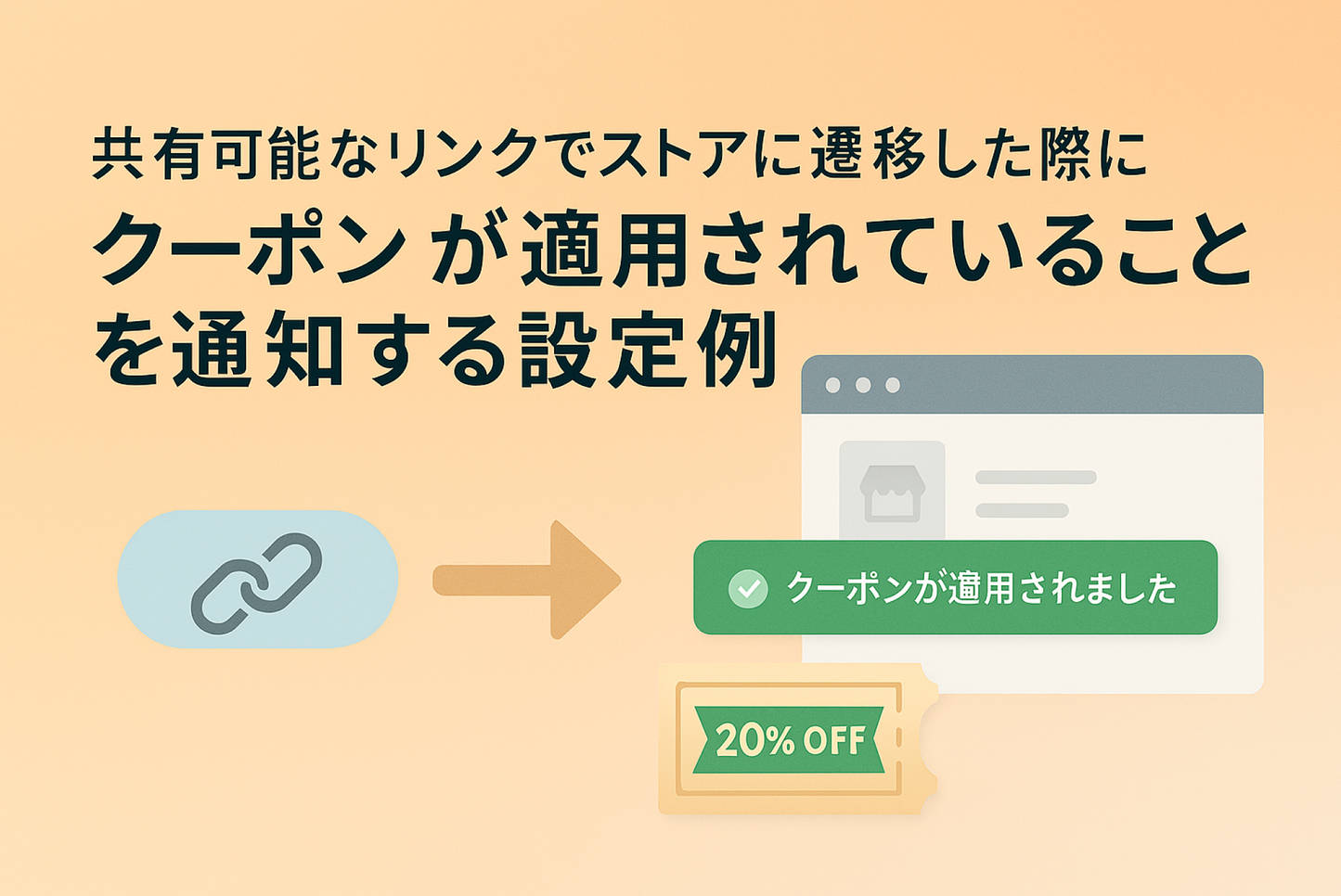Shopify discount codes can be applied without entering the code by using a shared URL, but when you navigate using this URL, it is not immediately clear whether the coupon code has been applied. Here is an example of settings to notify the header that the coupon has been applied.
Example of setting to notify in the header that the coupon has been applied when the user navigates to the store via a shareable link

[How to set it up] Add a custom Liquid section to the header group in the theme editor and insert code to show that the coupon has been applied.