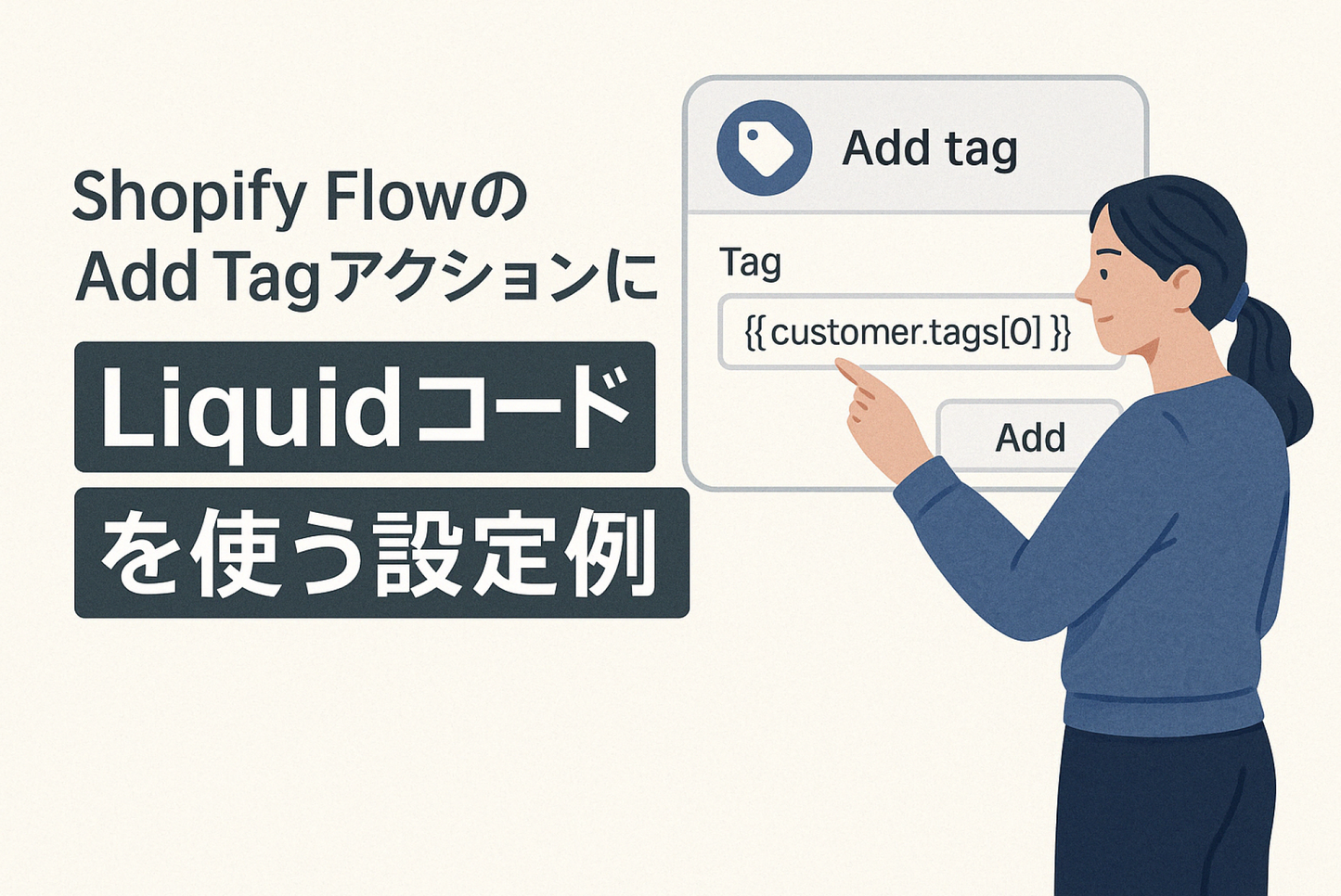The tag specified in the Add Tag action of Shopify Flow can be not only the direct tag name, but also content dynamically generated using Liquid code. It is a one-line input form, but you can enter the script syntax as is. (We recommend storing the code in a separate location so that it is easy to edit later.)
Example of using Liquid code for the Shopify Flow Add Tag action