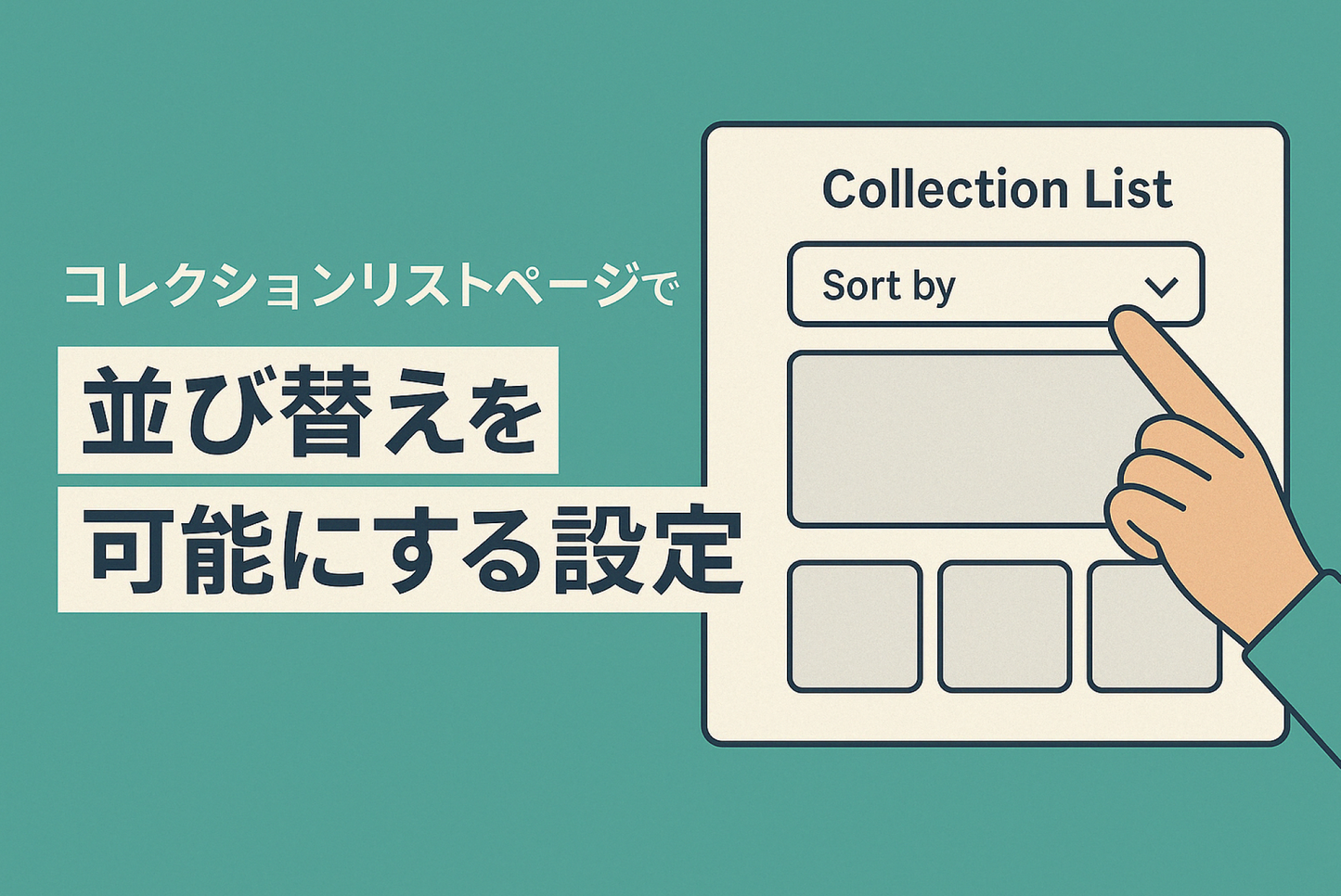The collection list page of the Shopify theme "Dawn" allows you to specify the sort order in the theme editor, but users cannot change it. Here is an example of a setting that enables sorting. This is useful for stores with a huge number of registered collections.
Example of setting to enable sorting on the collection list page of the theme "Dawn"

[Settings] Modify the relevant code in "main-list-collections.liquid" so that the sort order can be specified using URL query parameters