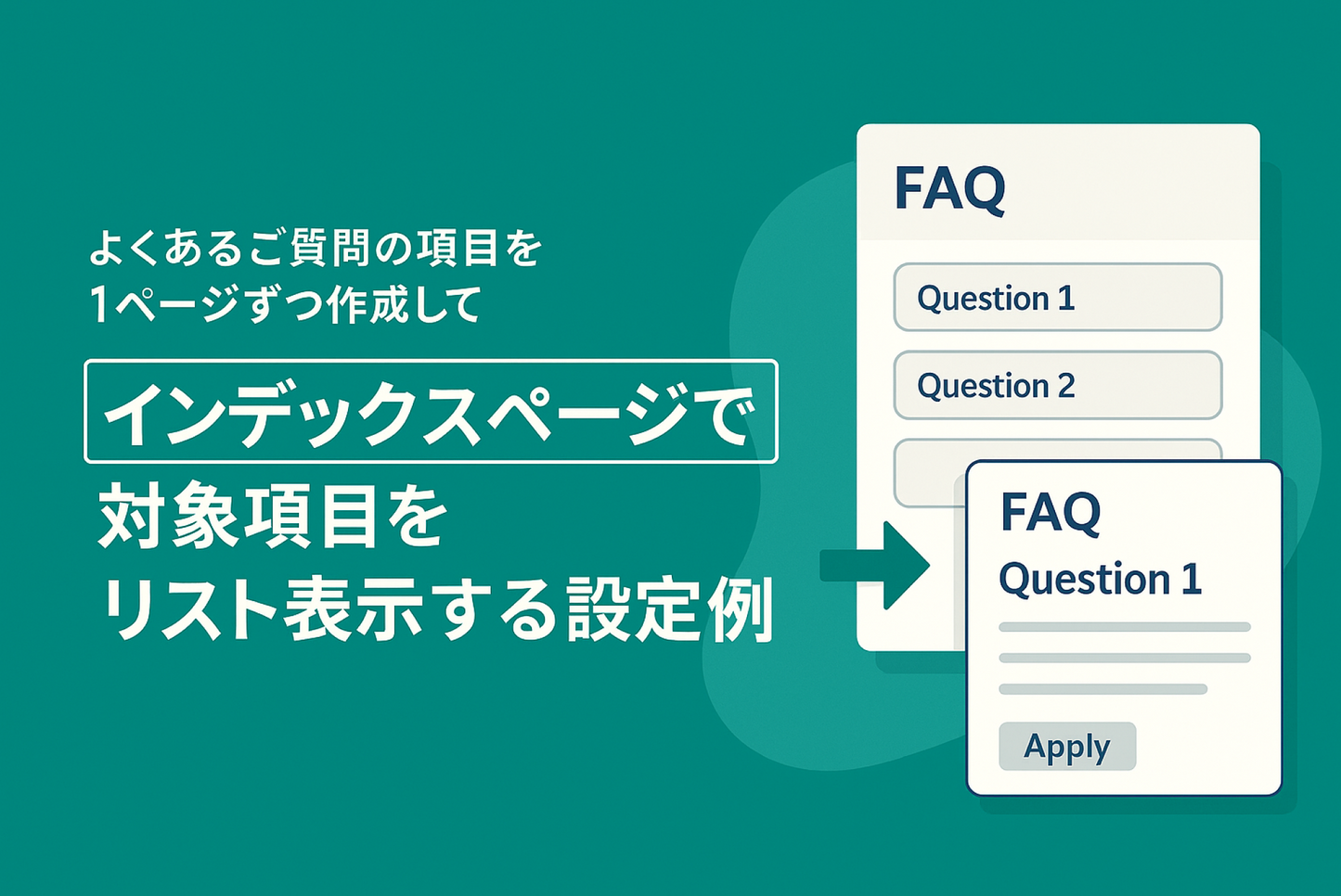Shopify's FAQ pages are often displayed in an accordion format on one page, but there are times when you want to register questions and answers on separate pages. This is a code example for a store with other pages registered, to extract only the target FAQ item page from the FAQ list page.
How to display only the relevant items on the FAQ index page when creating FAQ items one page at a time

[Setup Method 1] Create a page template for posting each question in the FAQ and its answers, add the necessary pages, and set up the created template.

[Setup Method 2] Create a page template to display a list of frequently asked questions and answers, add a custom Liquid section to the template, and insert the code.