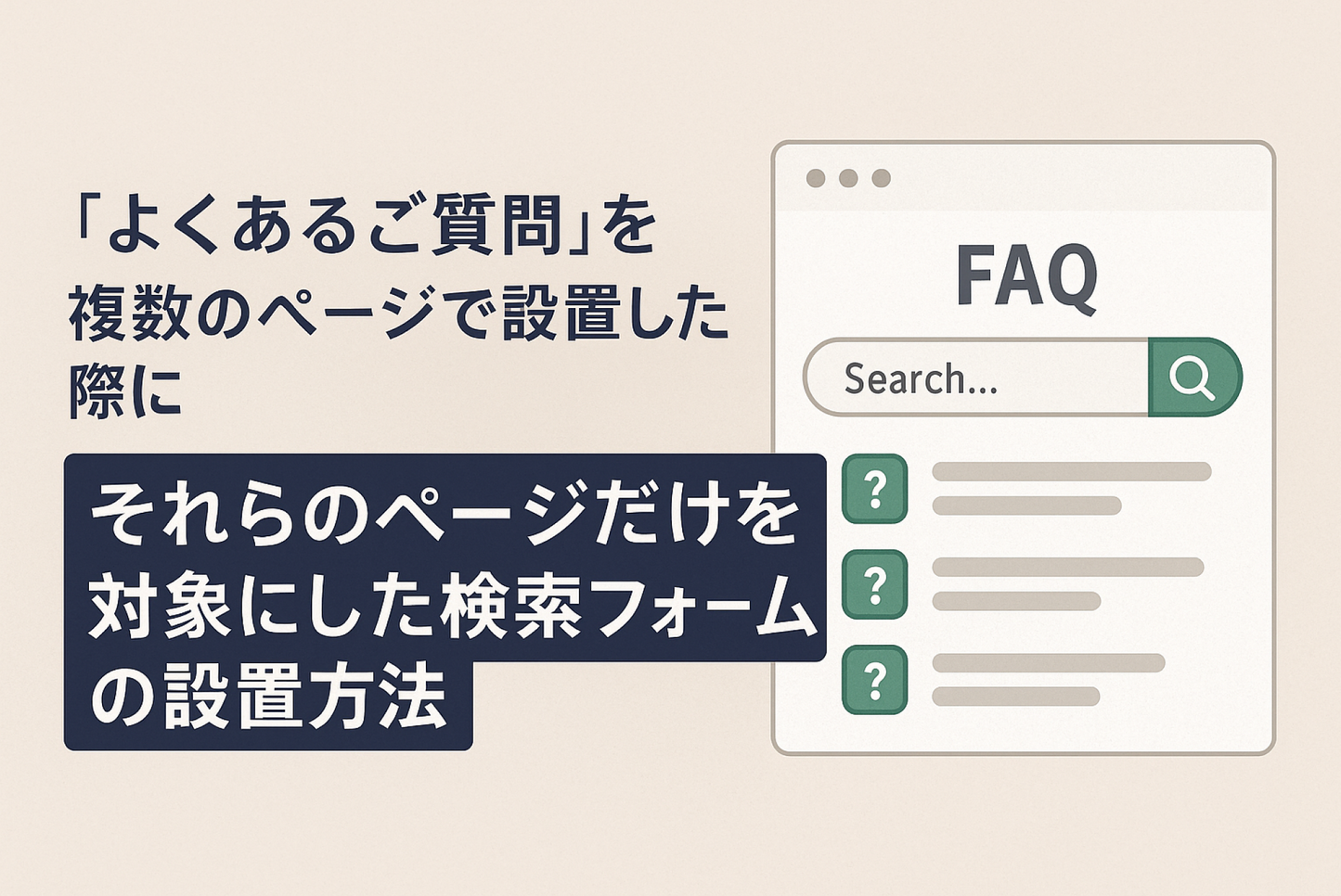This tip is a way to set up your site so that when you register each FAQ item as an individual page on Shopify, you will be able to narrow down your search to just FAQ, even if other pages are mixed in.
How to set up a search form that targets only those pages when you have set up "FAQ" on multiple pages

[Setting method ① (for the Dawn theme)] Create a page template "faq_index" to display a list of frequently asked questions and answers, add a custom Liquid section, and insert code to display a search form and article list.

[Settings [(Dawn Theme) Setting Method ②] Modify some of the code in "main-search.liquid" to narrow down the results when searching FAQ (Part 1: Editing points)

[(For the Dawn theme) Setting method ②] Modify the code in "main-search.liquid" to narrow down the results when searching FAQs (Part 2: Code to insert into the edited section)