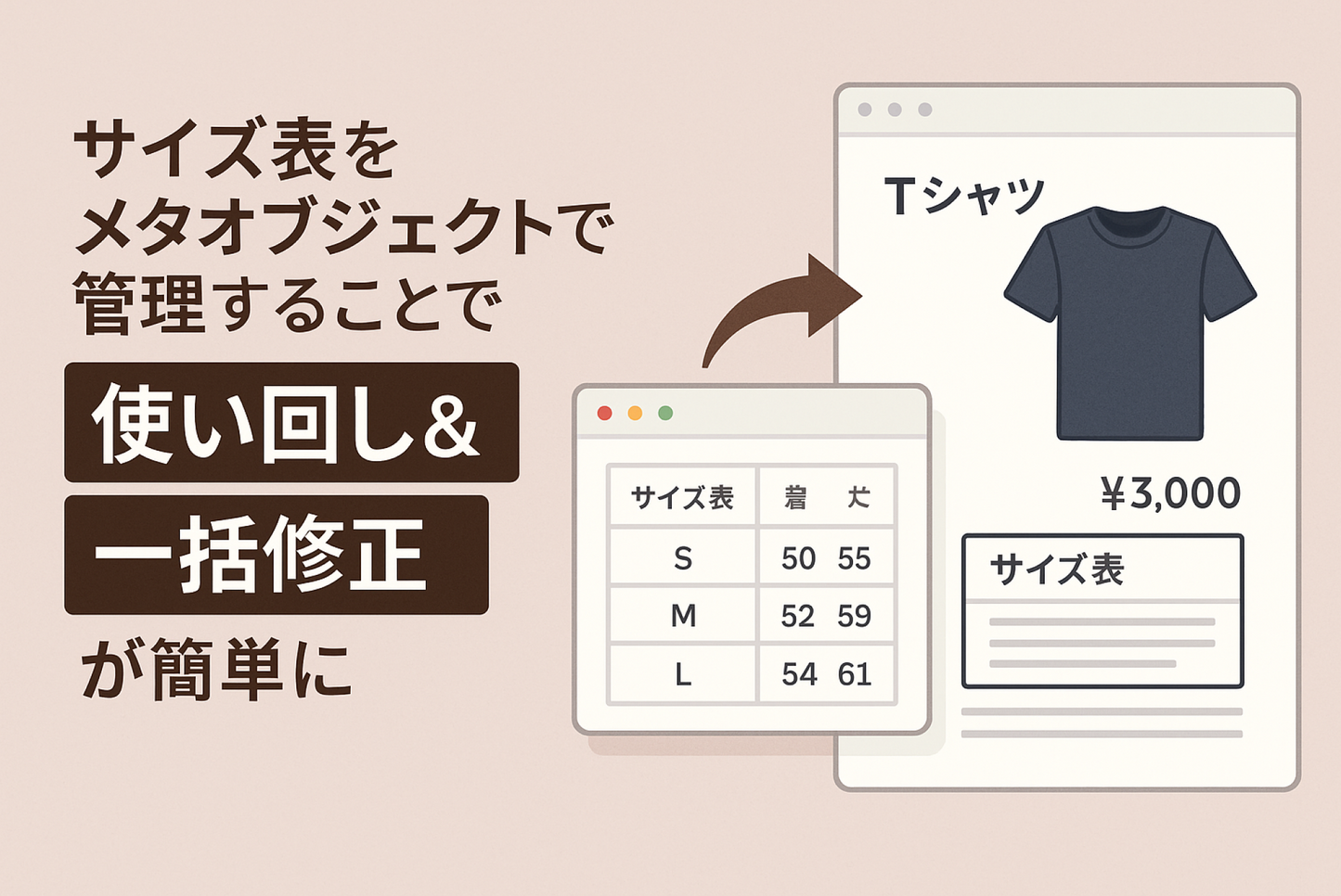There are a few ways to add a size chart to a Shopify product page, but the meta object approach is more versatile and more suitable for long-term use, as it allows you to share the same settings across multiple products while still requiring different formats for different product types.
Managing size charts as meta objects makes it easy to reuse and modify them all at once

[(For the Dawn theme) Setting method ①] Create a meta object definition and add a definition to specify the created meta object in the product meta field

[(For the Dawn theme) Setting method ②] Add the schema to "main-product.liquid" and the label to "ja.schema.json"

[(For the Dawn theme) Setting method 3] Insert the code into main-product.liquid (displays if an object is set in the meta field)