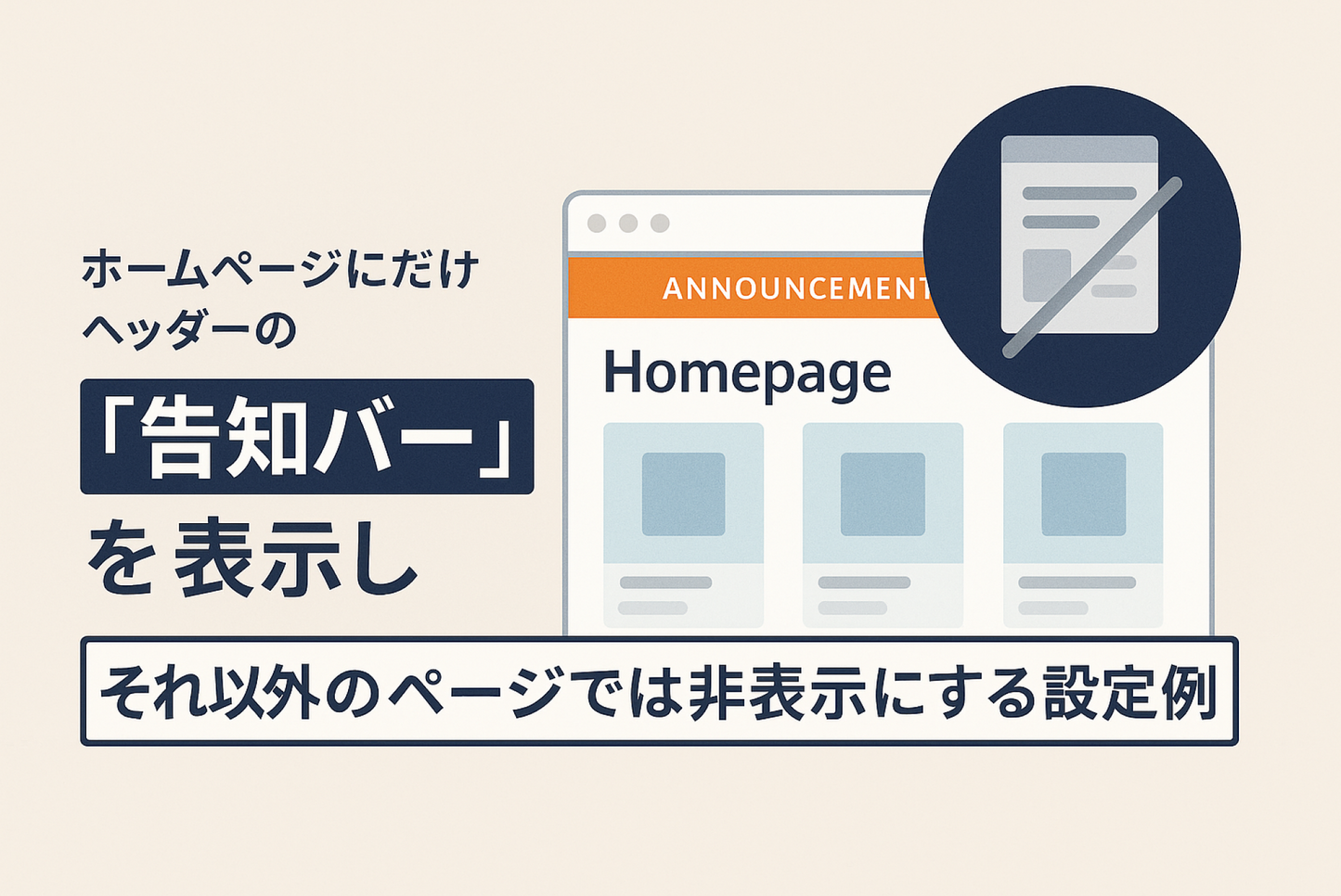This is a setting example for setting the announcement bar in the header of the Shopify theme "Dawn" to display only on the homepage. It would be simple to use CSS to hide everything except the homepage, but this is done by setting a setting item in a section.
Example of settings for the "Dawn" theme to display the "Announcement Bar" in the header only on the home page and hide it on other pages

[Setting method ①] Add the scheme to "announcement-bar.liquid" and the label to "ja.schema.json"

[(For the Dawn theme) Setting method ②] Add code to "announcement-bar.liquid"