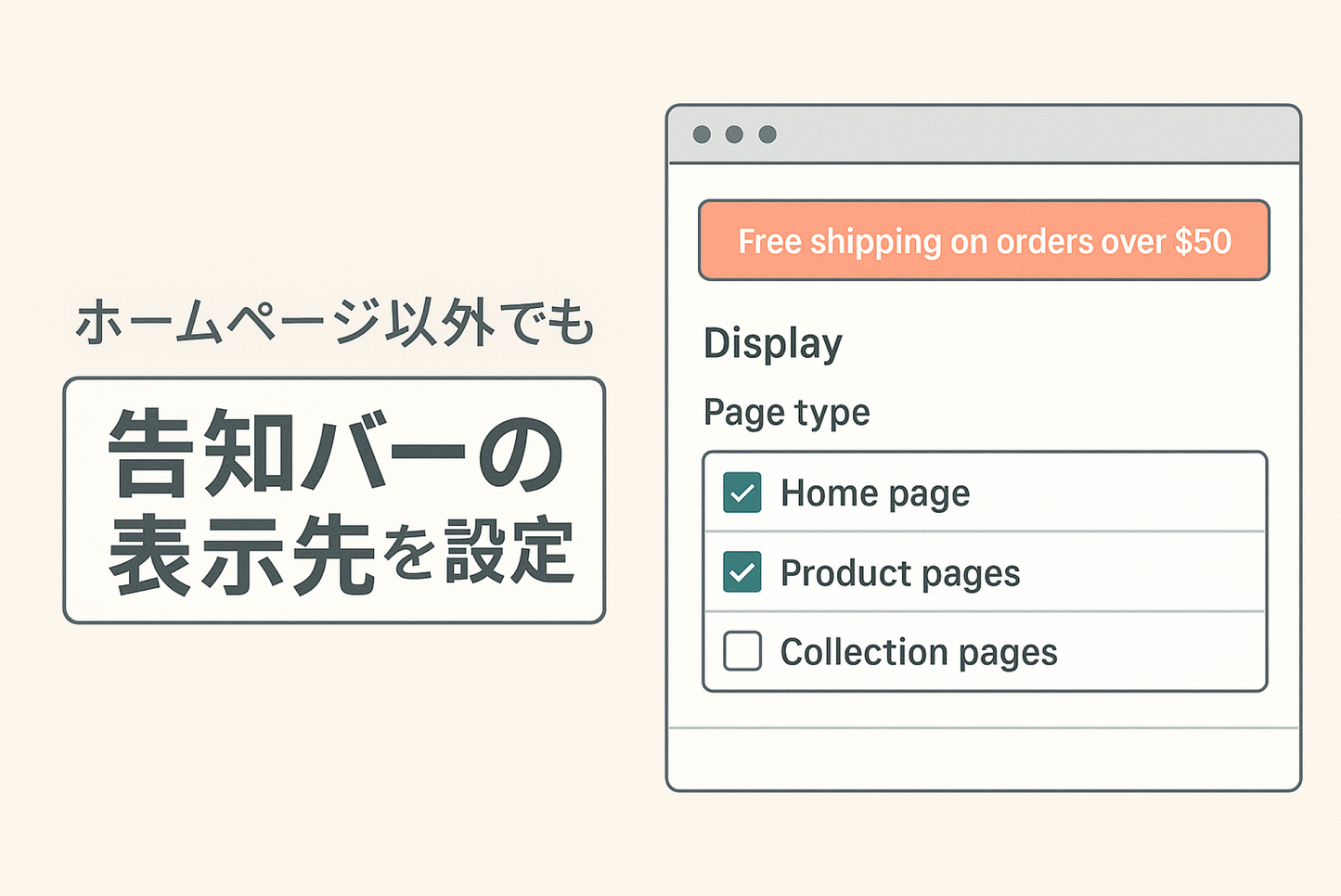This is a setting example that expands the customization of the "Announcement Bar" of the Shopify theme "Dawn" to display only on the homepage , allowing detailed display control for each template. It is also possible to "specify handles to be hidden" for specific templates such as products and collections.
A setting example that allows you to specify in detail where the "Announcement Bar" header section of the theme "Dawn" is displayed

[Setting method ①] Add the schema to "announcement-bar.liquid" and the label to "ja.schema.json"

[Setting Method 2] Add code to "announcement-bar.liquid" (Part 1)

[Setting Method 2] Add code to "announcement-bar.liquid" (Part 2)