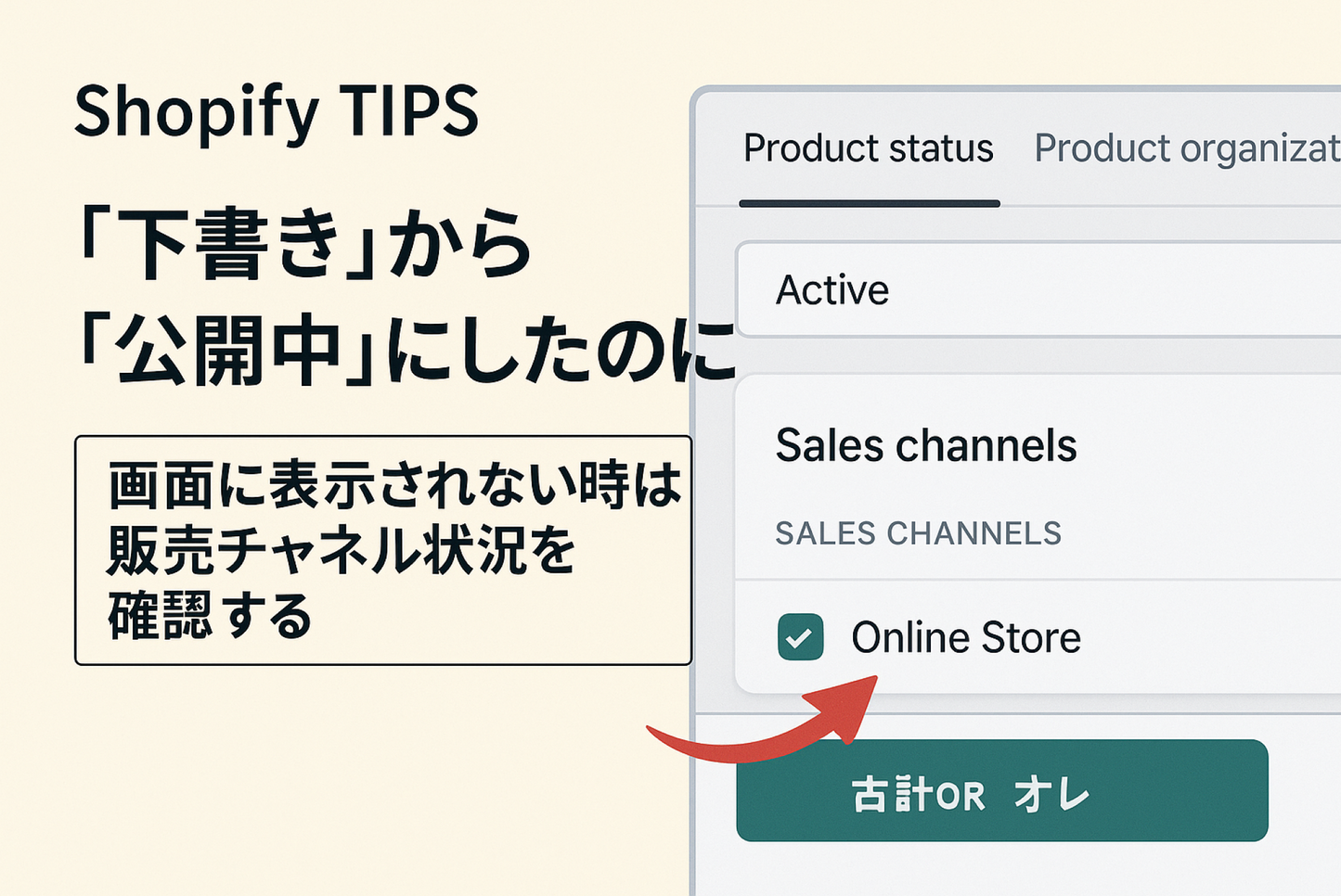We often receive inquiries from customers saying that their products are not displayed even though they have been changed from "draft" to "public" on Shopify. In such cases, it is a good idea to check the "Sales Channel" settings. This is often caused by something being off.
If you have changed the status of your product information from "Draft" to "Published" but it is not displayed on the screen, check the sales channel status for the "Published" setting.