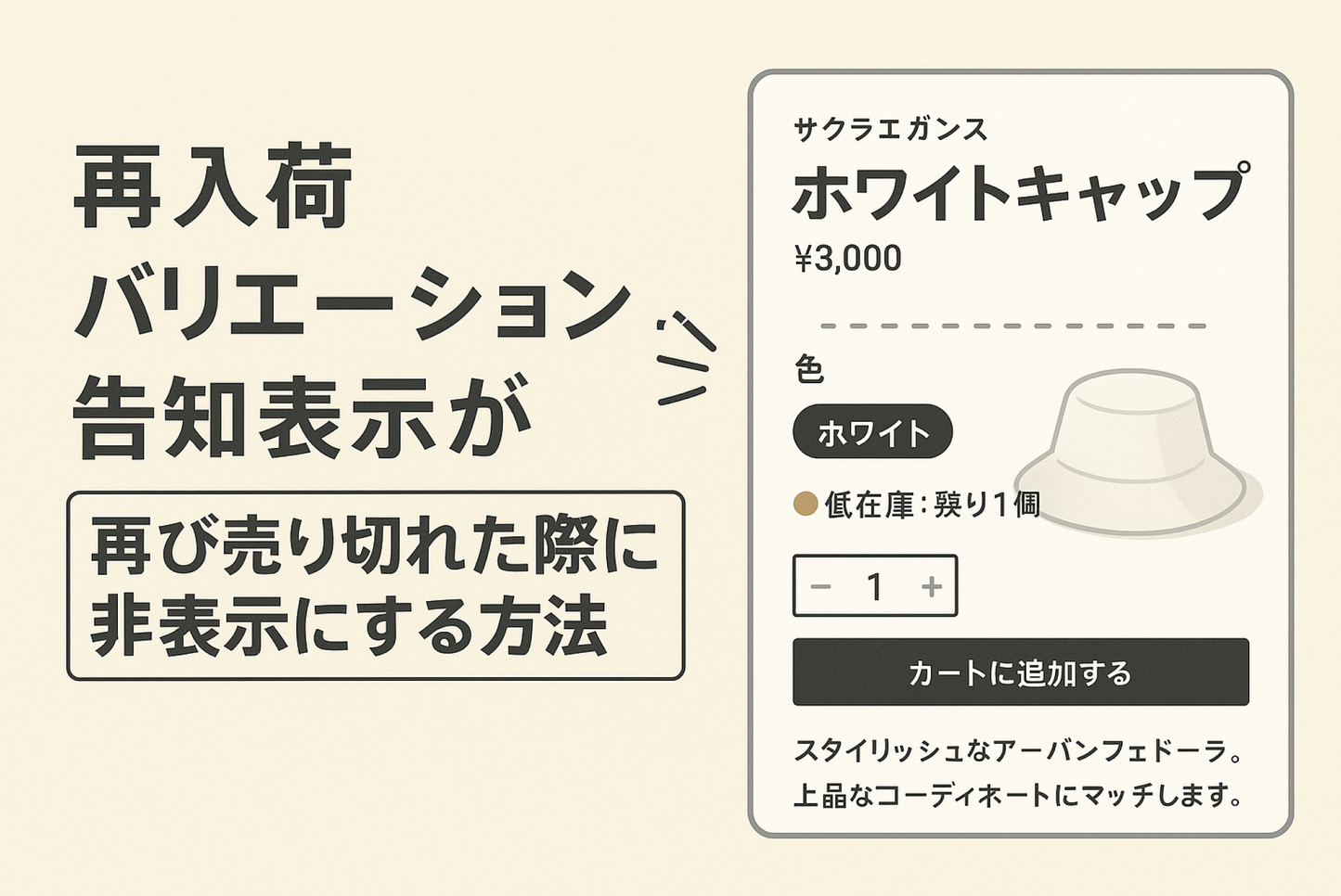When using this method to notify customers of restocked variants on the product details page in Shopify, it may be best to exclude them from notifications when the product goes out of stock again. Here's how to set up a Flow that uses the "out of stock" trigger to automatically delete the relevant tags.
How to hide re-sold out products when displaying restocked variants on your product detail pages using custom tags

[How to set it up] Create a Flow that deletes product tags in the format "bs_[variant id]" when the "Product variant out of stock" trigger is activated.