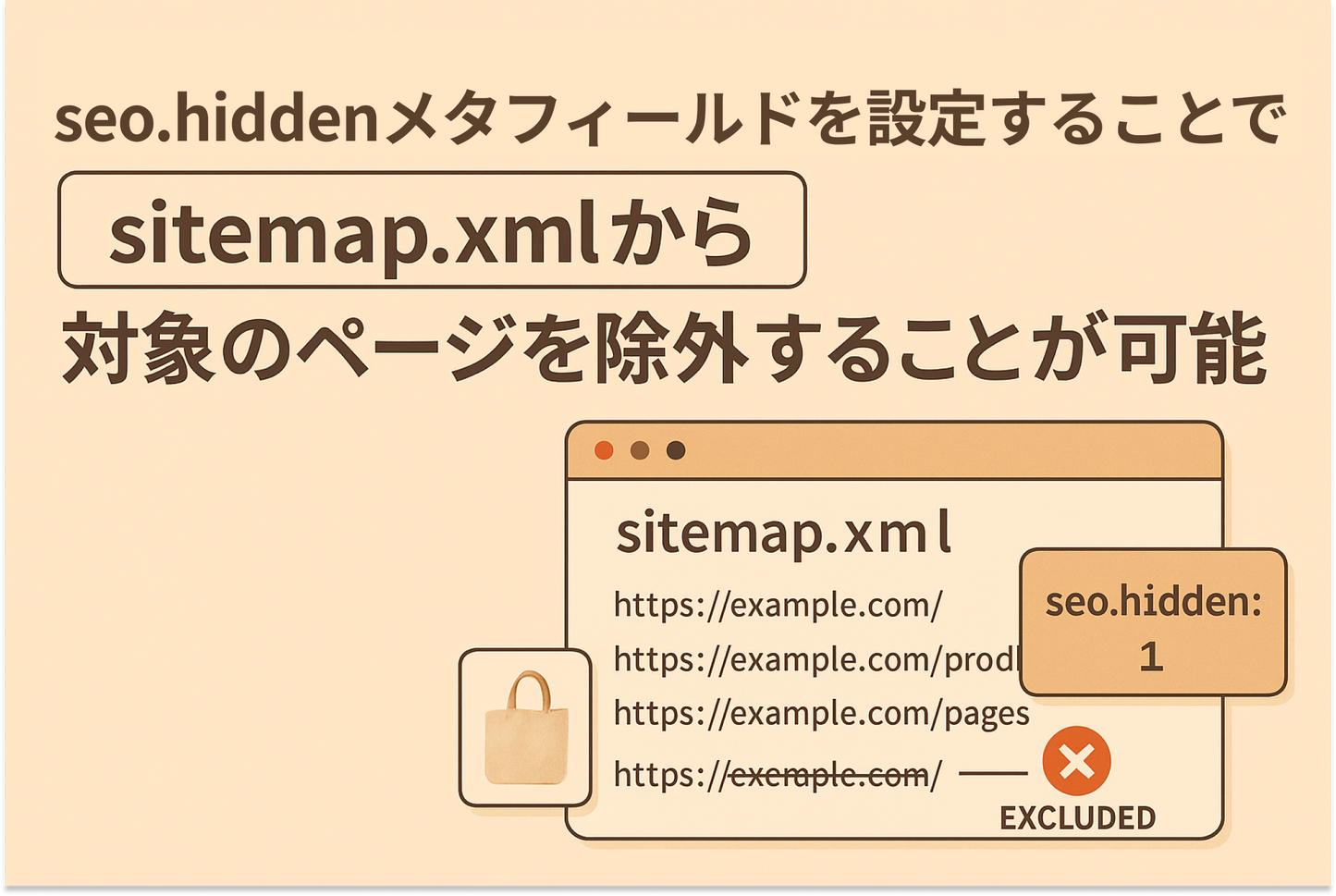Unlike robots.txt, Shopify's sitemap.xml cannot be edited by creating a new file. However, there may be cases where you want to exclude content that has been noindexed. In that case, you can specify the metafield "seo.hidden".
You cannot edit sitemap.xml directly, but you can exclude it from the list by setting the seo.hidden metafield.

[Settings] Create a "seo.hidden" item in the blog meta field and set the field value to "1"