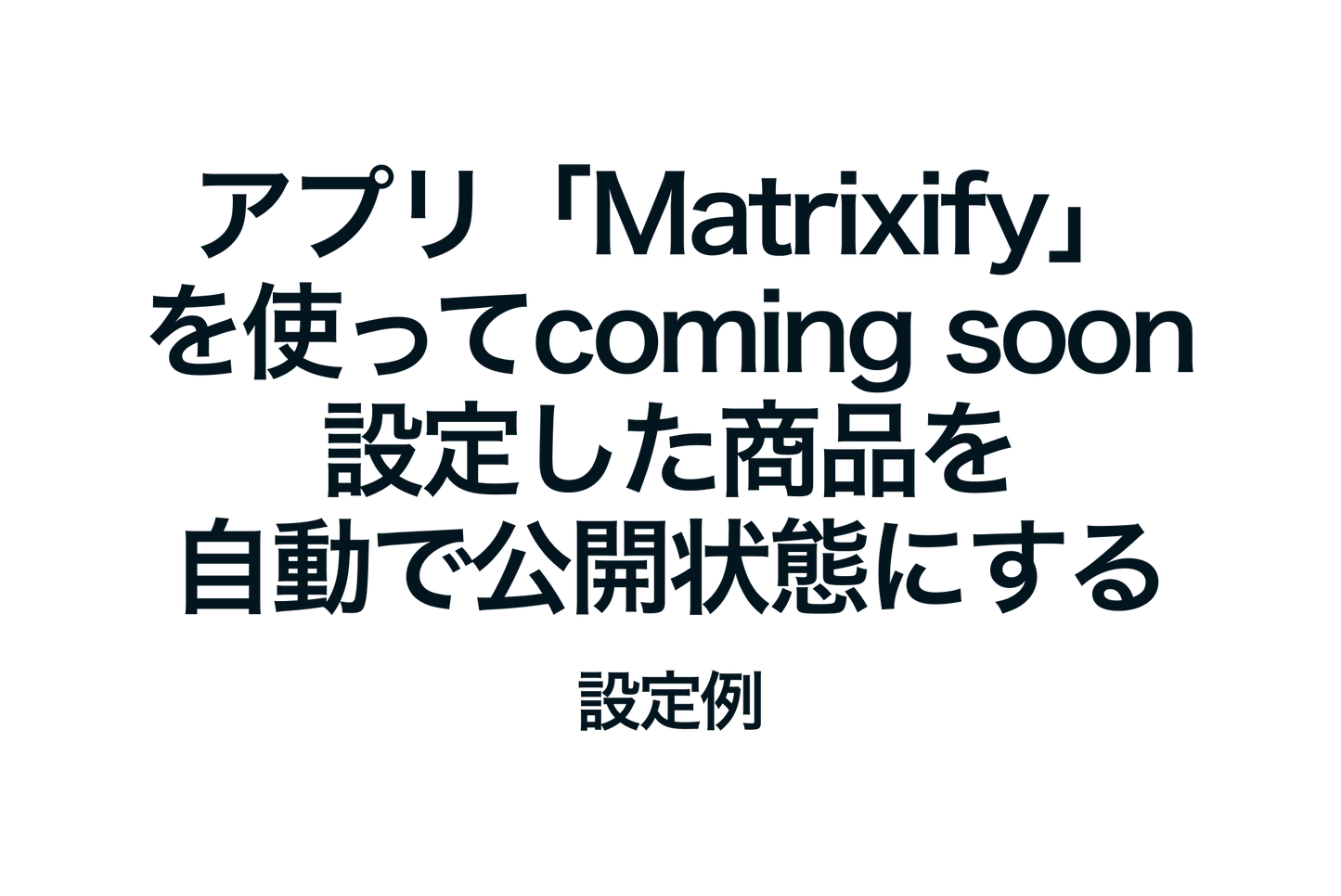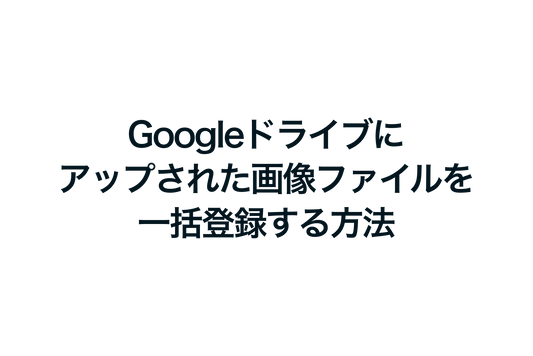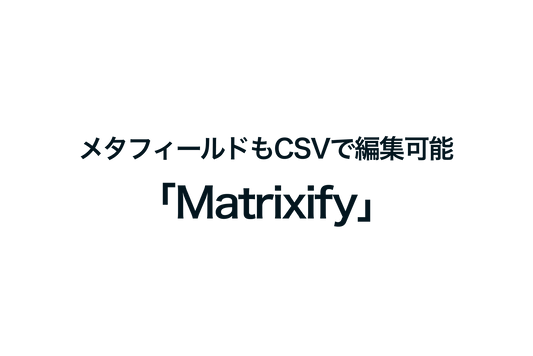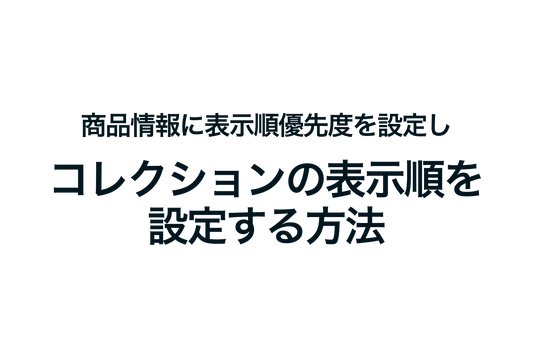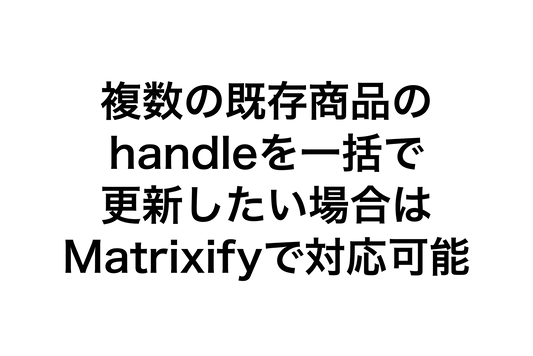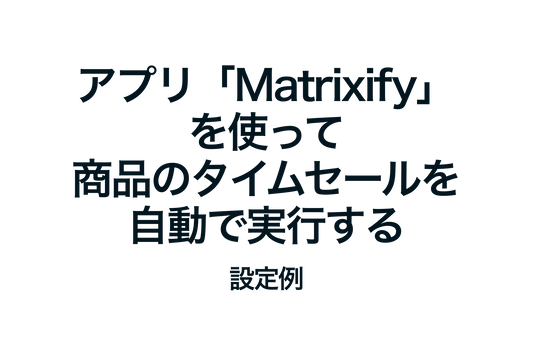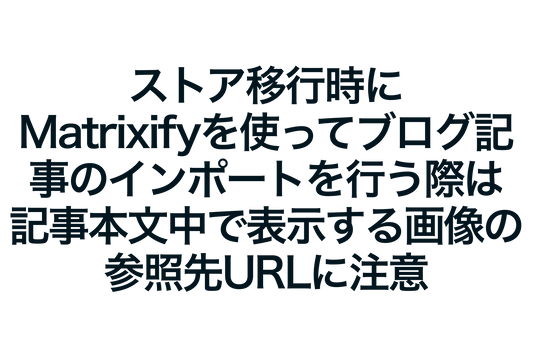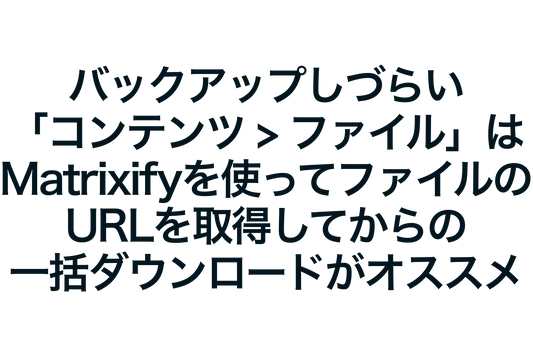In Shopify, there are several ways to pre-publish products and make them available for purchase at a specific date and time, such as using a dedicated app or metafields, but you can also use Matrixify's schedule function to directly update product information. Here is an example of how to set it up.
Example of how to automatically publish products with the "Coming Soon" setting using the "Matrixify" app

[Settings Step 1] Add a setting to display "coming soon" in the collection and product details when the product has the tag "coming-soon" set.

[Setting Step 2] Create a new product template that does not have an "Add to Cart" button and apply it to the target products. Set all product inventory to 0 and add the product tag "coming-soon".

[Setup Step 3] Use Matrixify to create a CSV file that extracts only the columns necessary to update product information, rewrite the values, and set the schedule.