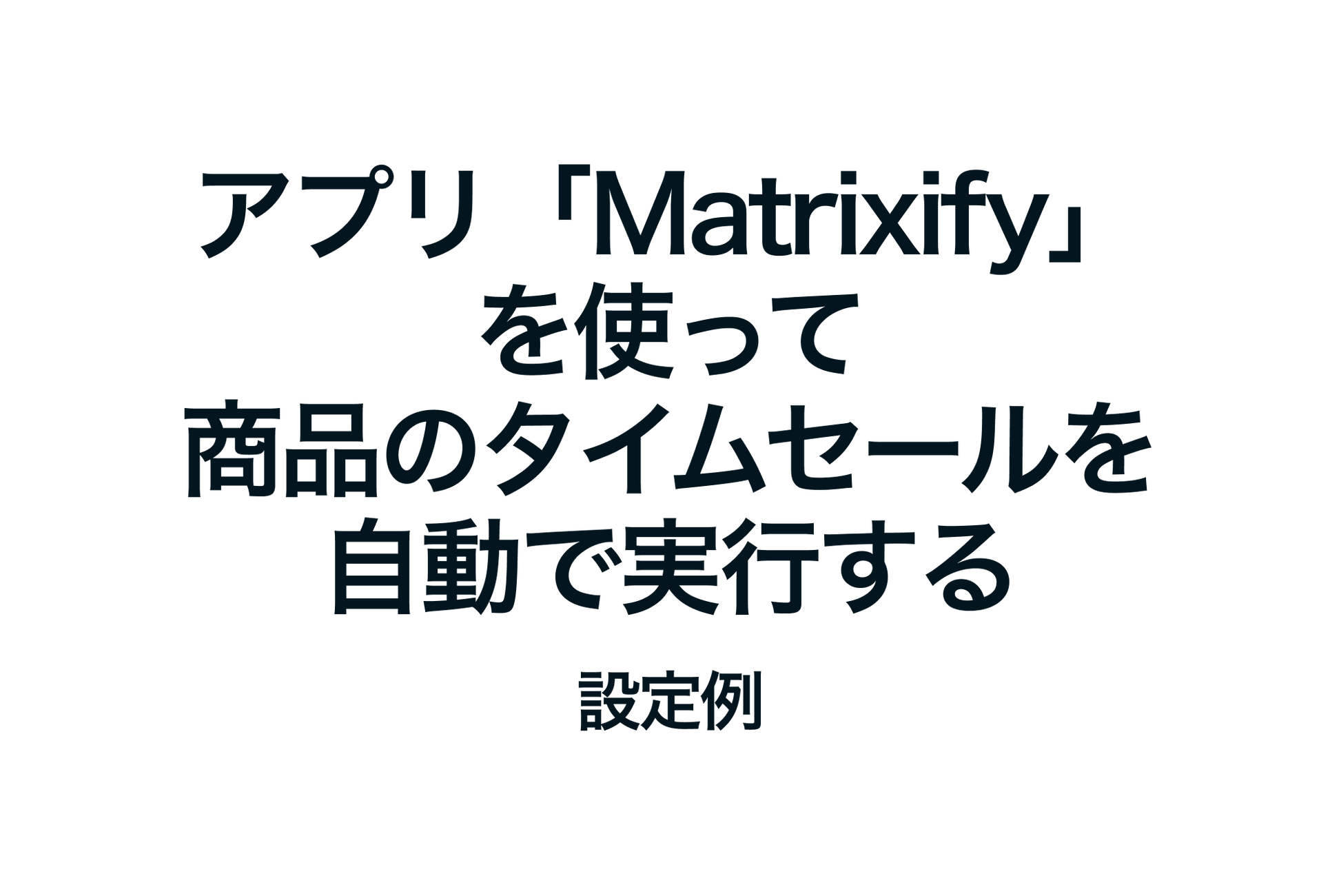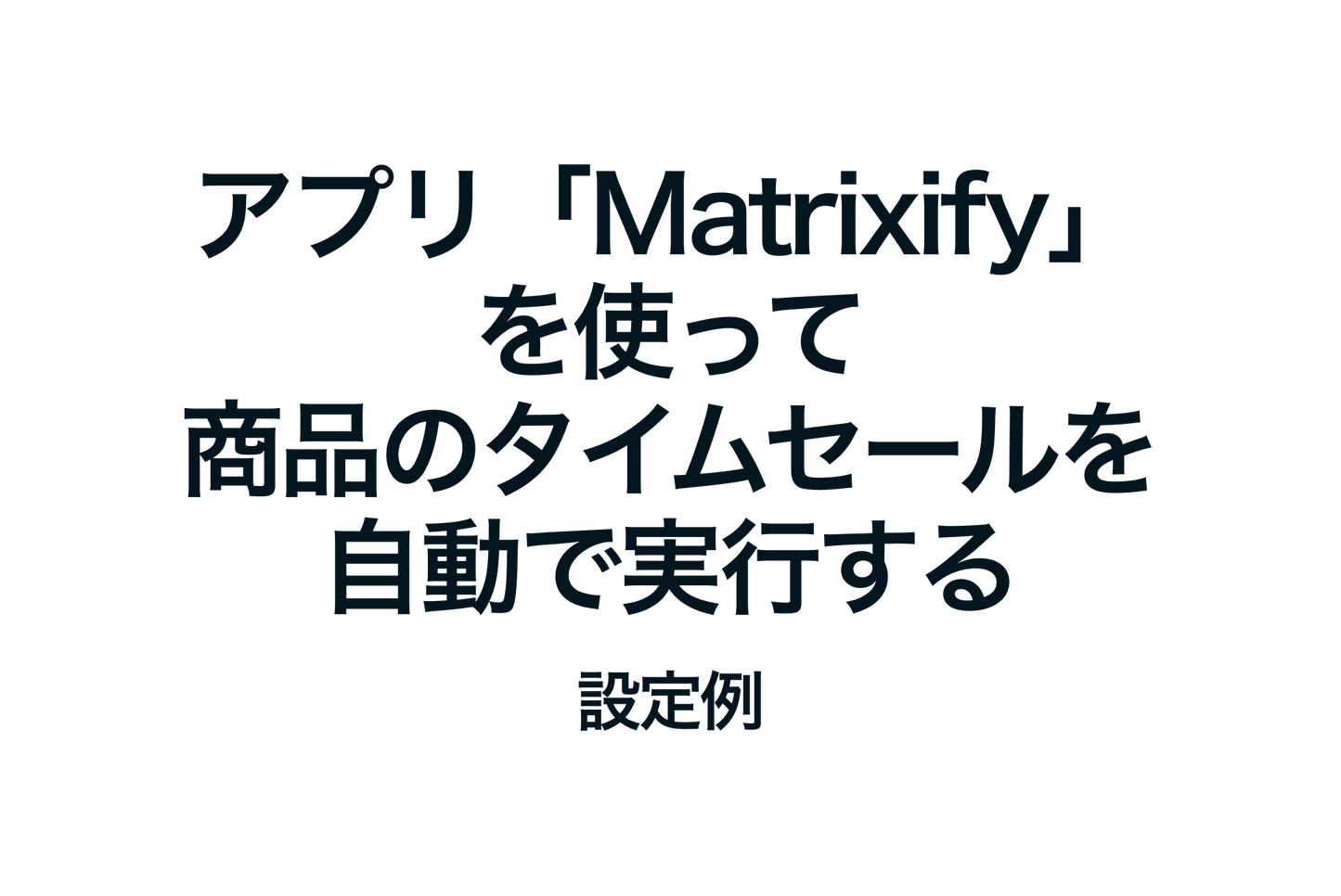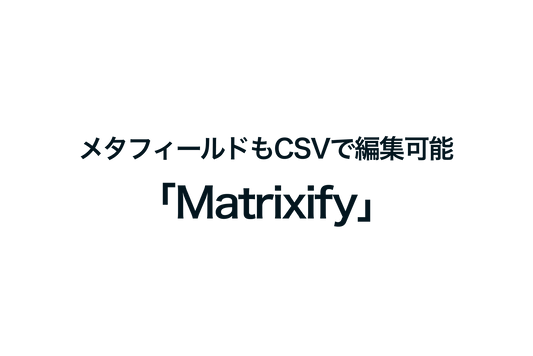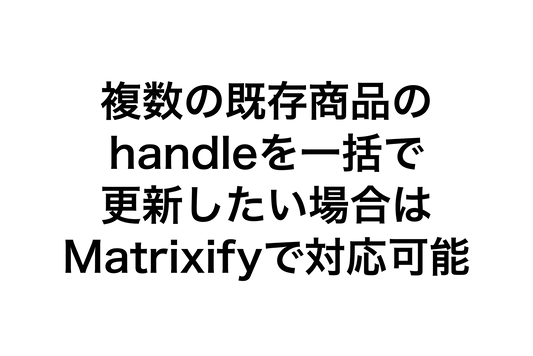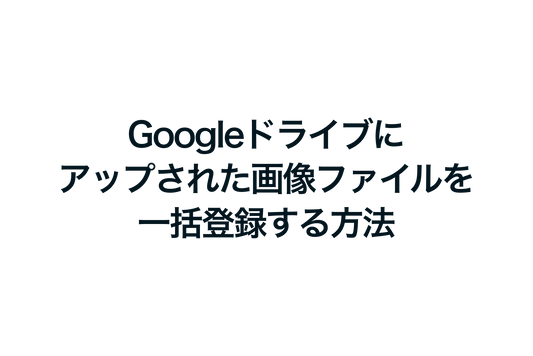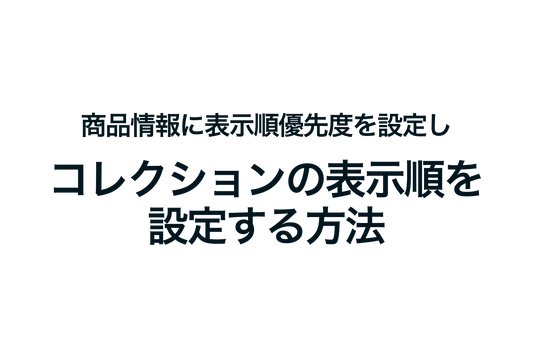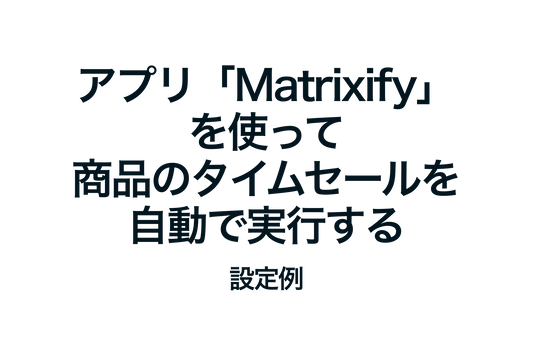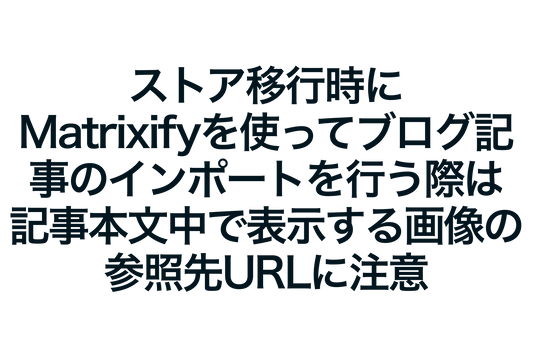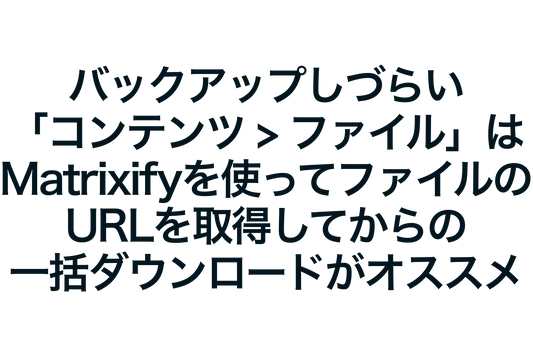You can easily run time sales by using the schedule function of Shopify's app Matrixify. Just prepare two CSV files, one to temporarily change the product price, and one to restore it, and set a schedule for each. This is useful when you want to process a fair number of products at once.
Example of setting up the "Matrixify" app to automatically run limited-time product sales

[Preparation procedure (for the Dawn theme)] If necessary, add a custom Liquid to display the "Limited Time Sale" tag.

[Matrixify setup procedure] Create two CSV files: one with the sale information set and one to restore the original state, and register the schedule for when the time sale will start and end.